Ebasnet incorporates a new functionality in the online store that allows the user to see the images of each combination of products quickly, easily and visually when browsing the web. There are products in the catalog that have different attributes such as color, size or dimensions, among others. With this functionality, when the user is interested in a product, they will be able to choose the attributes of the product, and the corresponding image will immediately appear. For example, when you select the "black color" attribute, and the “Size M”, that is the combination “black color and size M”, only black product images will be displayed.
To create the associations between attributes/combinations and images within the Ebasnet manager, it can be done in two different ways. The first is more specific and is used when there are few products, or few combinations of each of them. The second way to join is faster and is recommended for those online stores that have many products with many different combinations. In order to create these image associations (regardless of the form used) the first step is to create the attributes and combinations. (See Link)
This article will explain step by step how to activate the images for combinations with the first mentioned form. First, you have to place yourself within the product you want to edit Catalogs - Products - Edit product. Once in this menu, go to the Combinations section and select the combination to which you want to assign images.
To create the associations between attributes/combinations and images within the Ebasnet manager, it can be done in two different ways. The first is more specific and is used when there are few products, or few combinations of each of them. The second way to join is faster and is recommended for those online stores that have many products with many different combinations. In order to create these image associations (regardless of the form used) the first step is to create the attributes and combinations. (See Link)
This article will explain step by step how to activate the images for combinations with the first mentioned form. First, you have to place yourself within the product you want to edit Catalogs - Products - Edit product. Once in this menu, go to the Combinations section and select the combination to which you want to assign images.
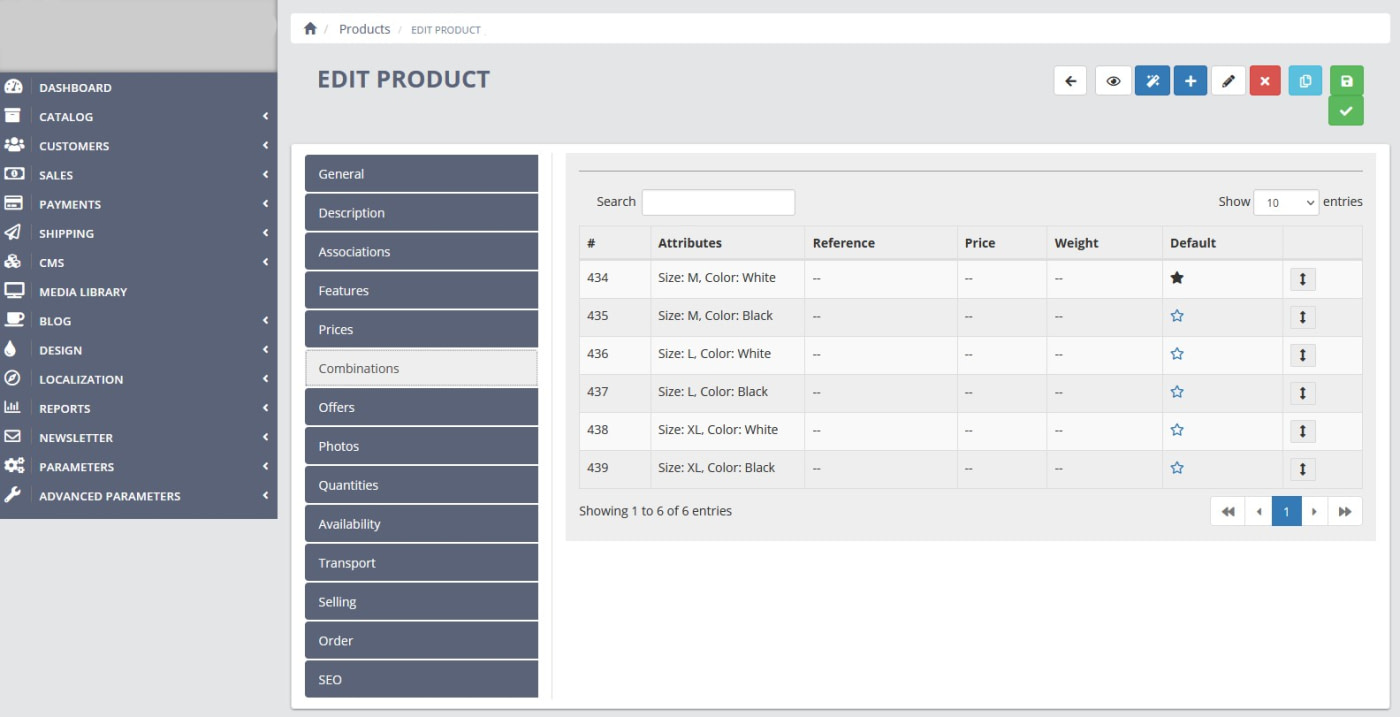
Within the menu of the selected combination, in the upper section there is the tab "Images" where all the photographs of the product appear. Here you have to select the images that correspond to the chosen combination, as shown in the following image.

This process must be repeated for each of the combinations to which you want to assign photographs.

