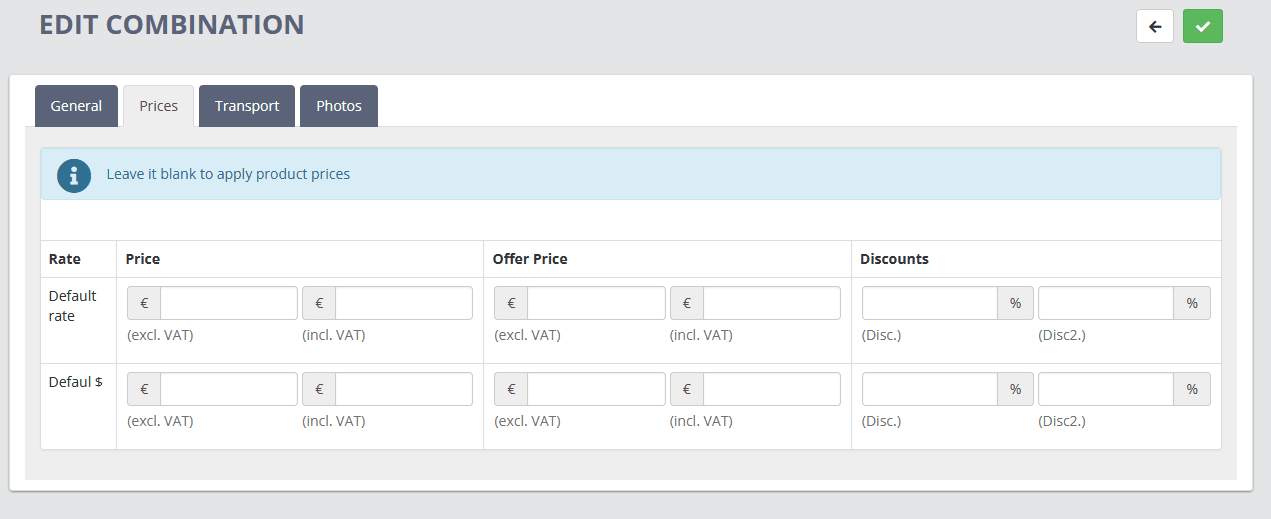Before working with product combinations, the first step is to create the attributes and then the combinations. Attributes are the variable elements of each product that the user can choose when browsing the store, such as color. To create product attributes, go to the Catalogs - Attributes - Add Attribute section
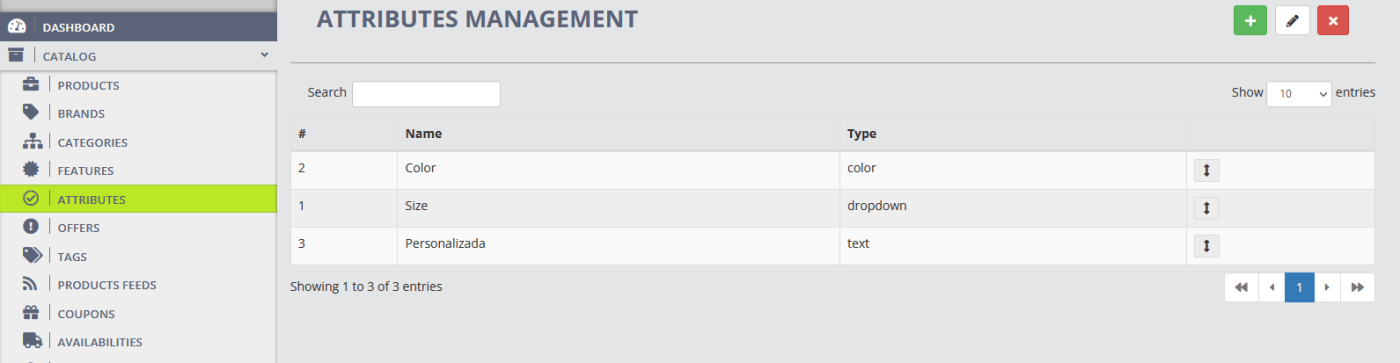
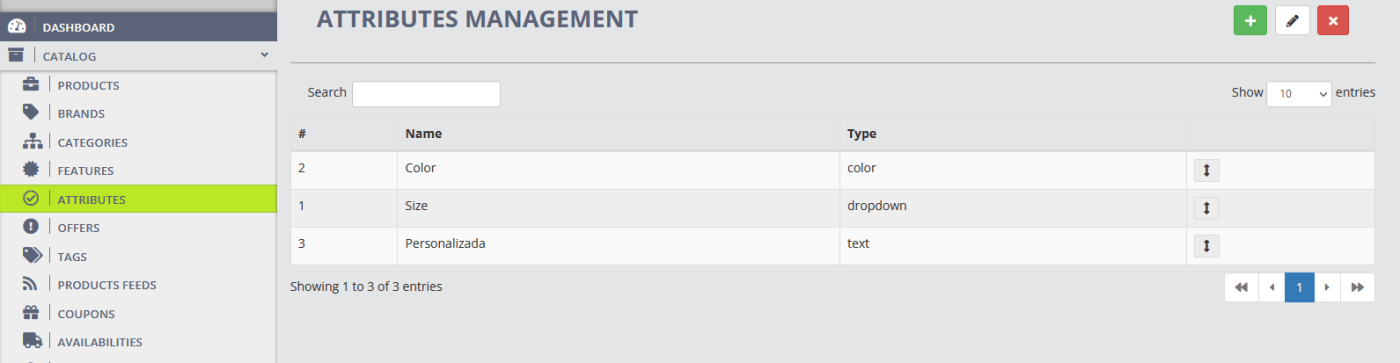
Once the attributes have been created, the combinations within each product can be generated: Catalog - Products - Edit Product - Combinations - Add combination
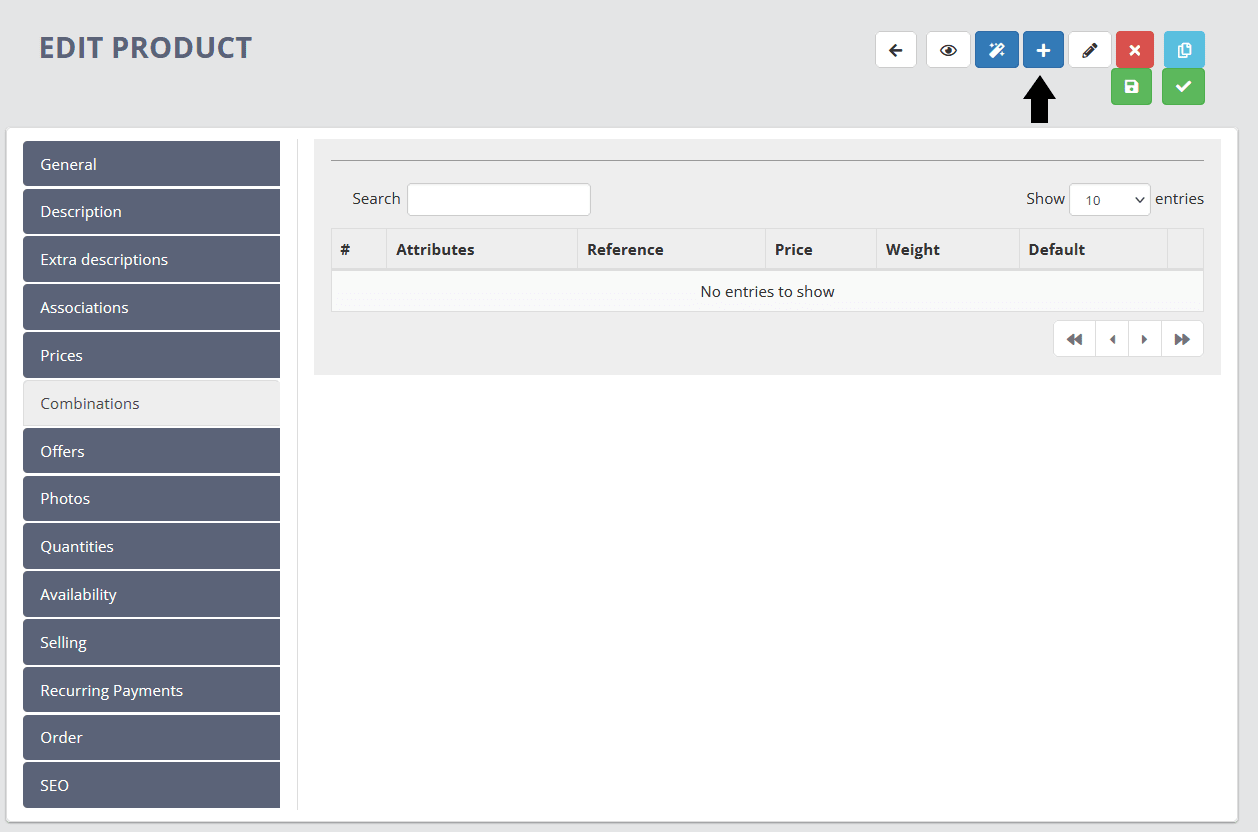
In the "new combination" menu you must add the attribute and the value of which you want to create a combination.
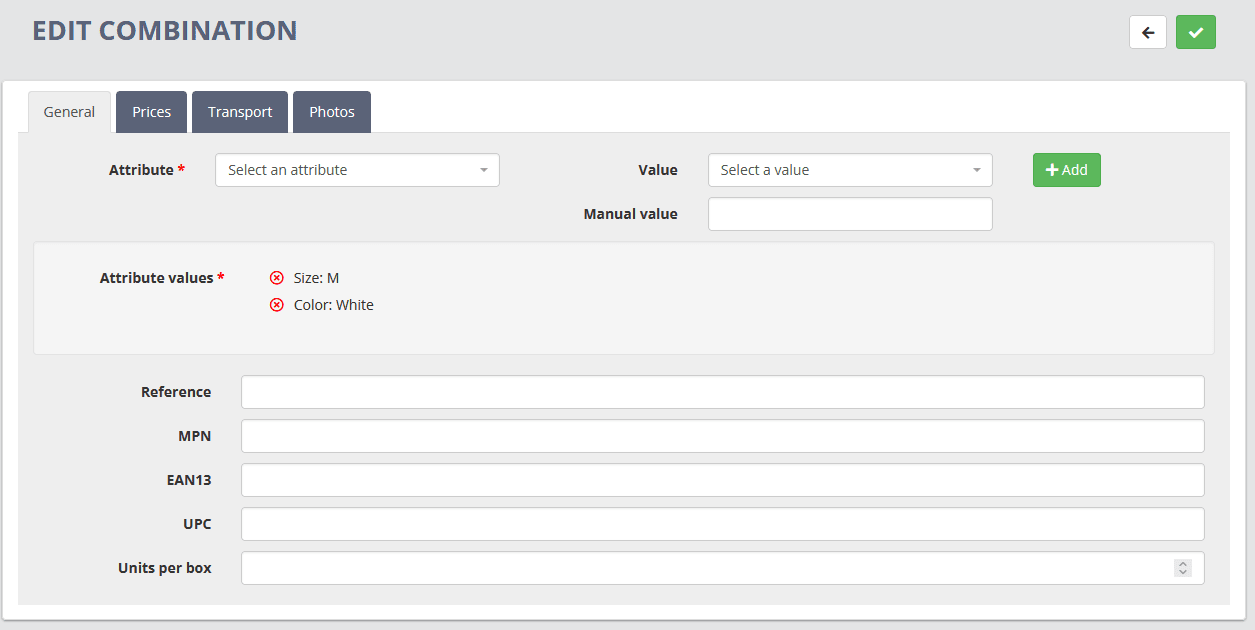
In this section you can also create prices for product combinations. Until now the product combinations only allowed to establish an impact on the price of the product, from now on the combinations have their own pricing system.
With this novelty we give much more flexibility to the price system of Ebasnet, allowing in this way that each combination has his normal price and of independent offer of the general price of the product.
ATTENTION! If your online store uses price impacts for combinations check that the prices that come out are correct.
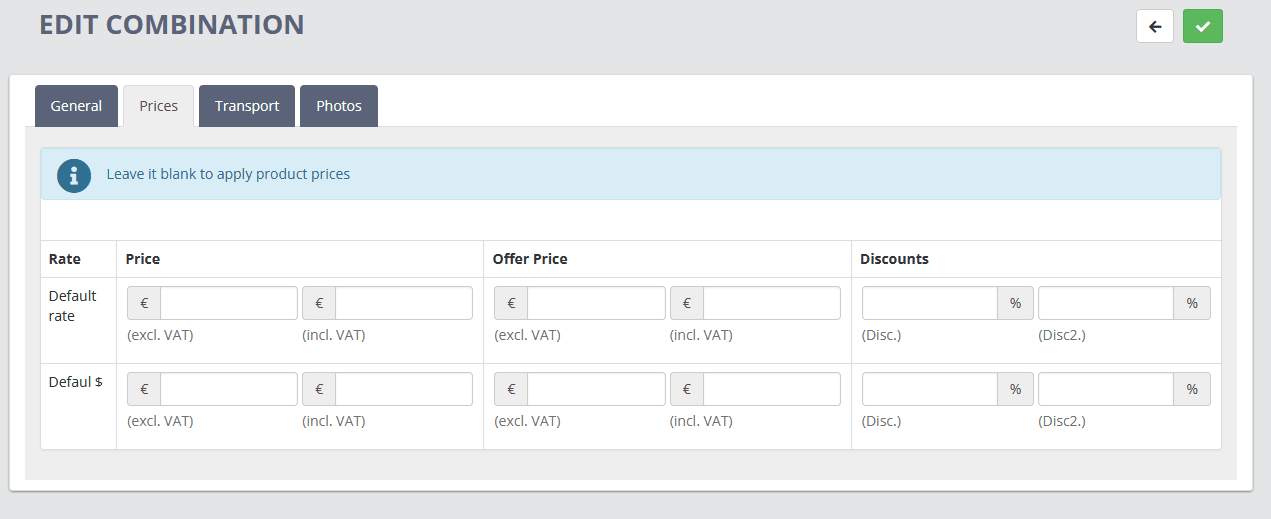
ATTENTION! If your online store uses price impacts for combinations check that the prices that come out are correct.