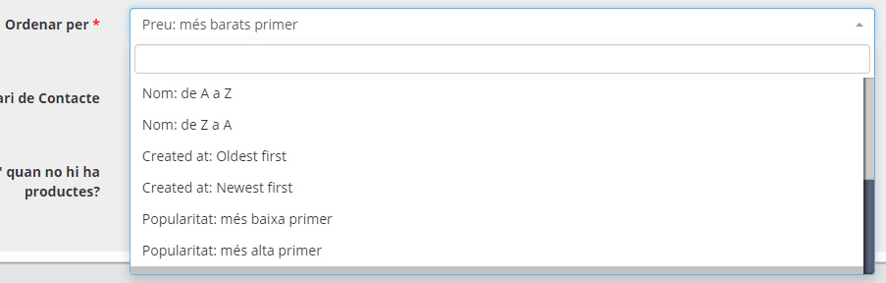
Ebasnet incorporates a new function for online stores, which involves the option of ordering products in a specific way for the offers section, different from the general sorting of the other product lists.
This feature can be configured in CMS > System Pages > "Offers" system page > General tab > Advanced Parameters button> Sort by field. In this field you should tick the desired option and save the changes.
If this parameter is not set, the store uses the general default sorting (Parameters > Store Parameters > Product Listing tab > Sort by field).
This feature can be configured in CMS > System Pages > "Offers" system page > General tab > Advanced Parameters button> Sort by field. In this field you should tick the desired option and save the changes.
If this parameter is not set, the store uses the general default sorting (Parameters > Store Parameters > Product Listing tab > Sort by field).

