Till now, every time we created a page, for example, the URL of the page was set by default. From now on we can decide what URL we want to put for our page, product, agenda etc.
This new function will allow us to have a URL to our liking that will be more friendly to us and users, since we can put the keywords as URL, and also for the browser, because in the topic of positioning web will favor us.
To personalize the URL, fist we have to choose what we want to edit, be it a product, a brand, a product category, the agenda, a page… Once we have it selected we will go to the section “SEO” and once inside we can check how the hew field “URL” is with the default URL.
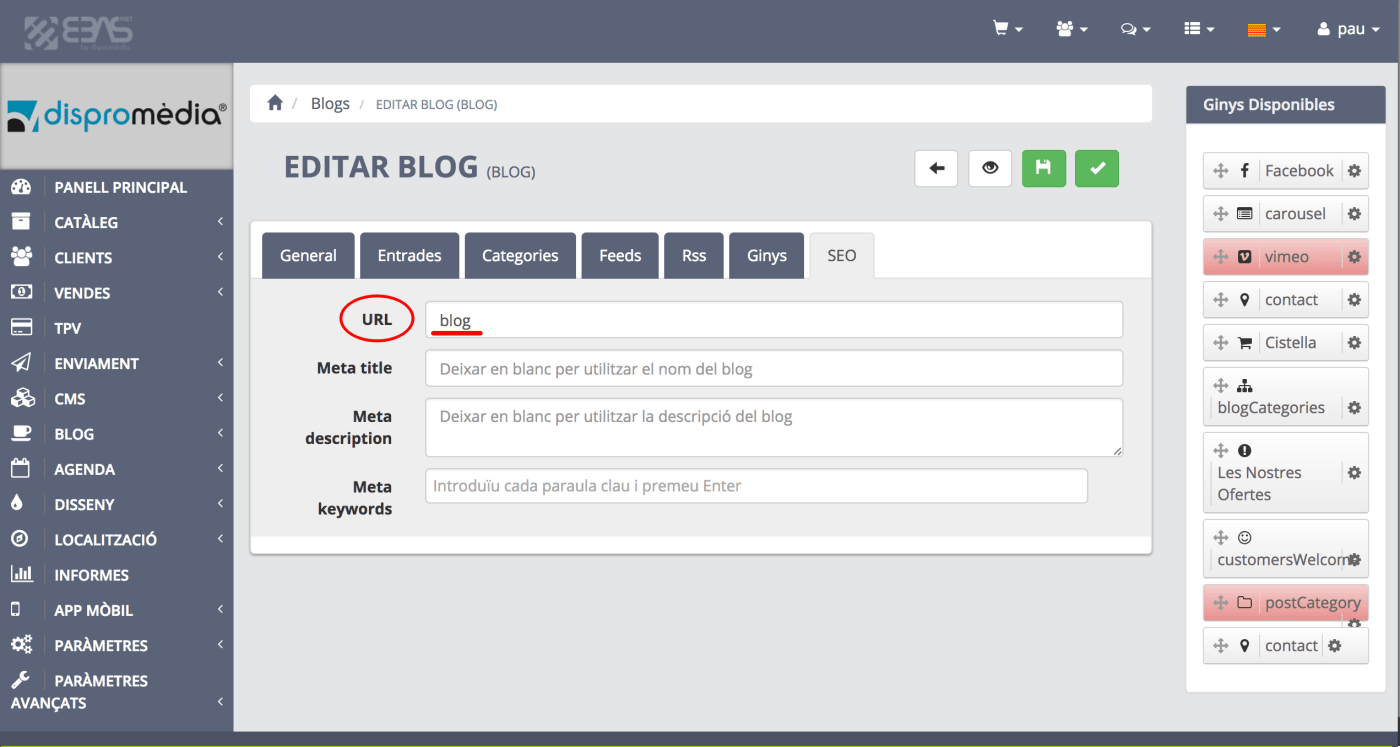
In the browser it would show us this way (in this case, the 1 is the identifier number of the blog).
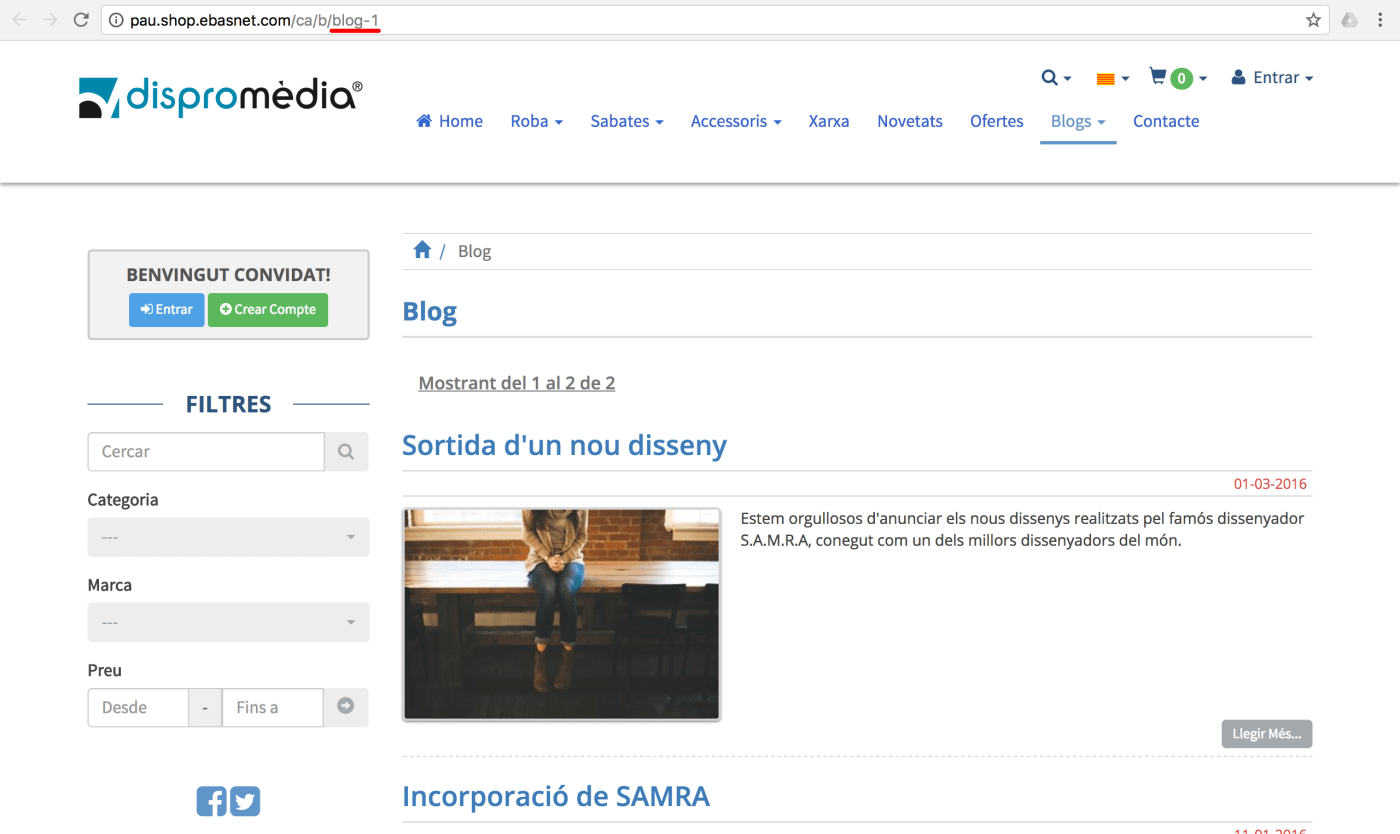
This is where our custom URL will be shown to us.
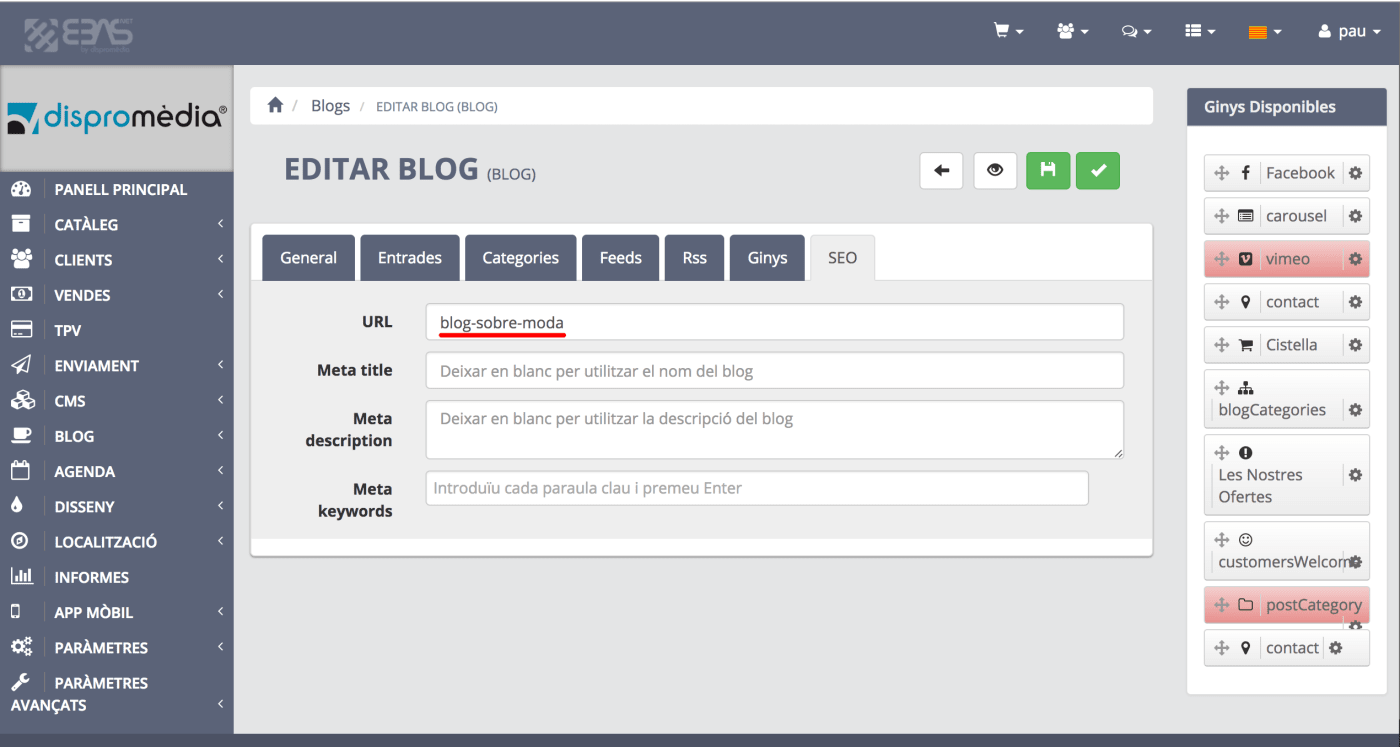
Once saved we can go to check it.
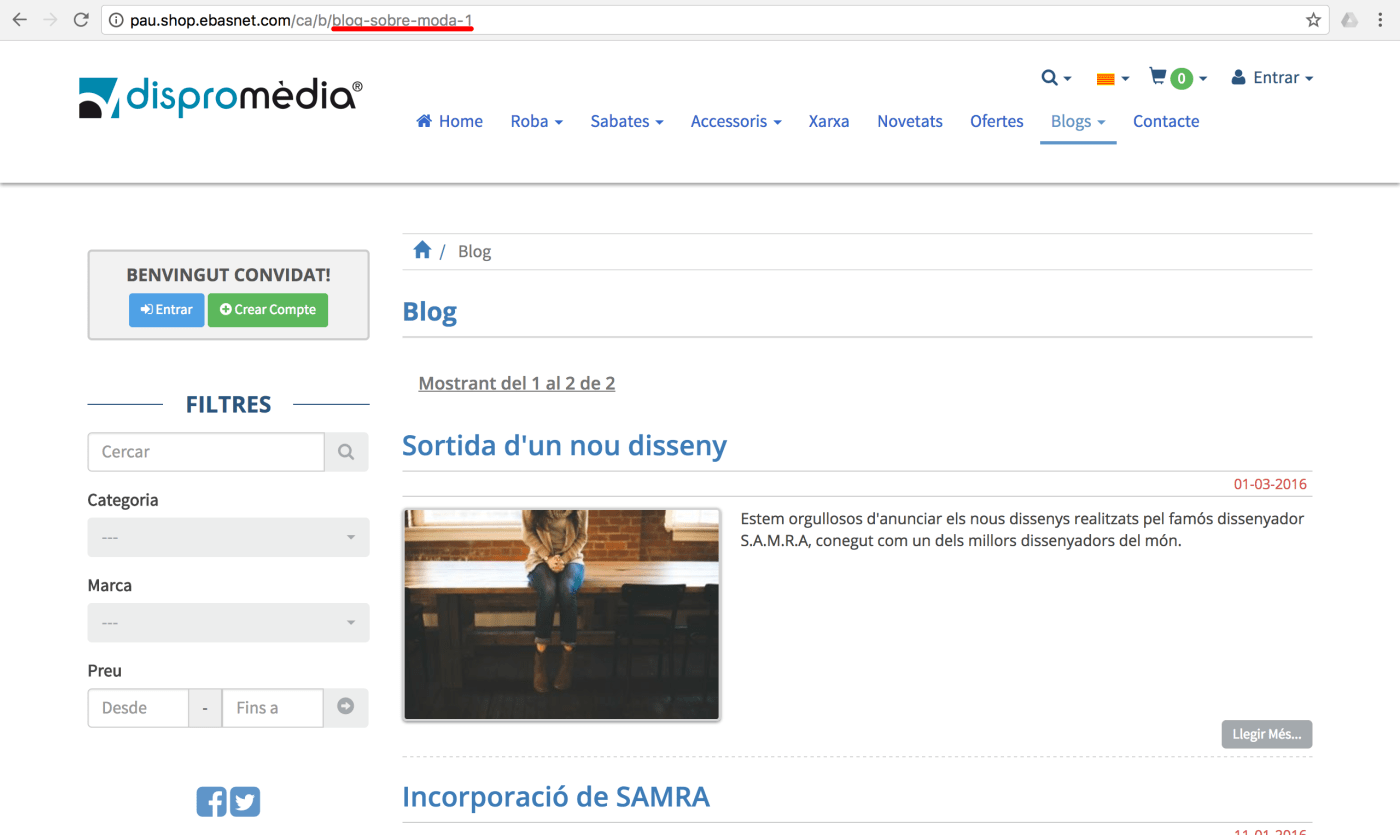
Here you have a lis of all the sections in which the URL field has been implemented.
- Products
- Brands
- Category of products
- Page
- Page category
- Composition
- Blogs
- Agenda
- Calendar

