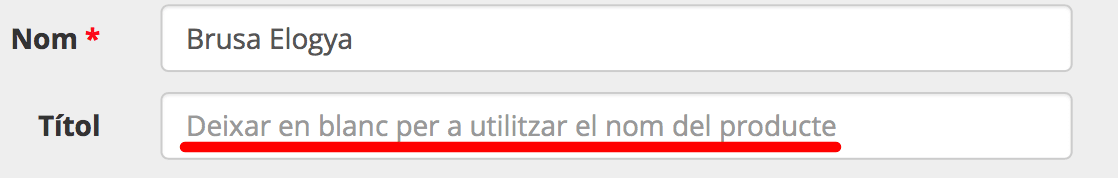Previously, when we created a product or category of product we only had the field “Name” which was everywhere the same.

Now we have added a new field called “Title” which serves to differentiate the name that we put to the product of the title that we want it to come out. This title only appears in the product sheet, in the previous one the name is maintained.
To add a title, we have to edit the product or product category and within the general tab we will find this new tab.
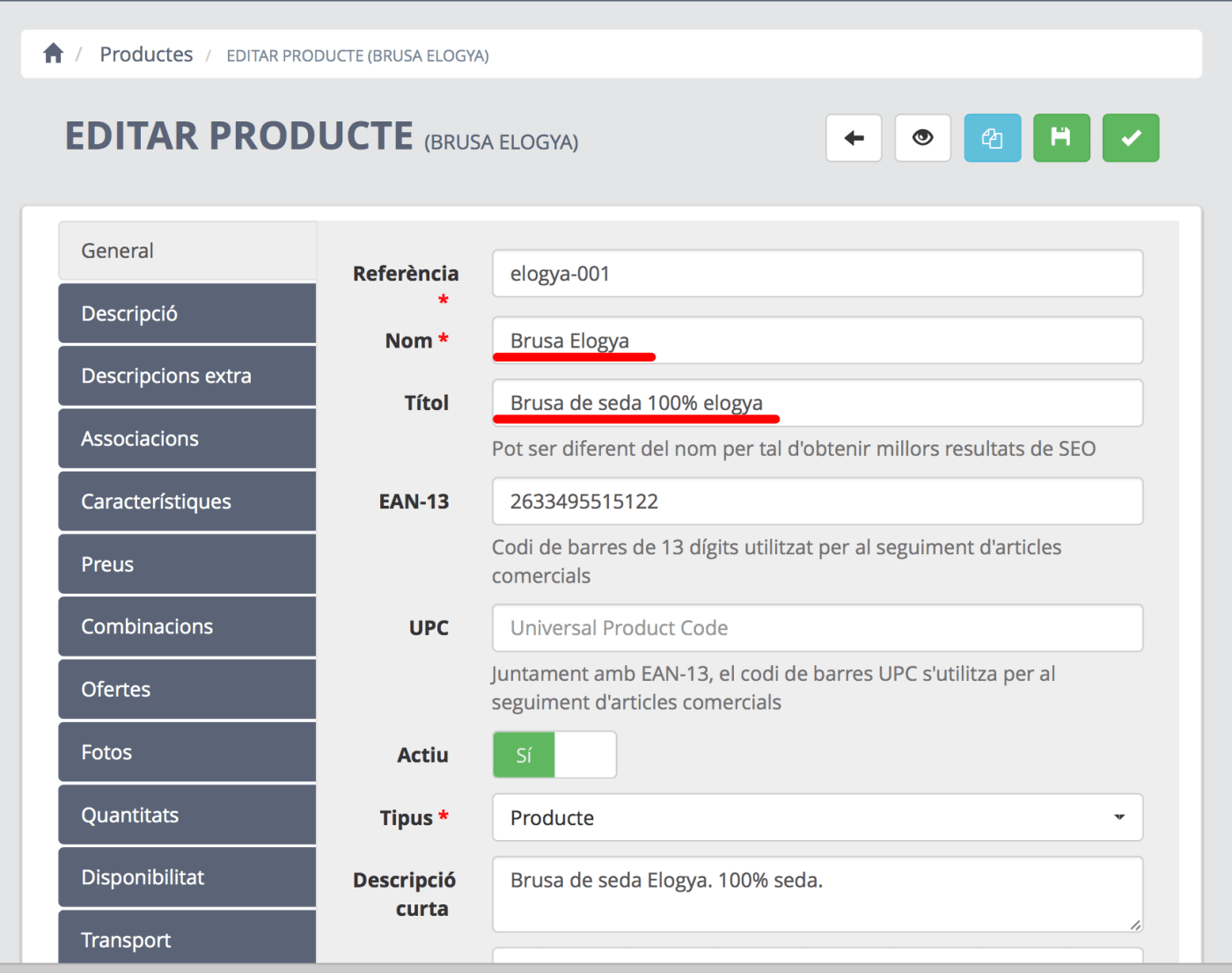
Here’s an example of a product.
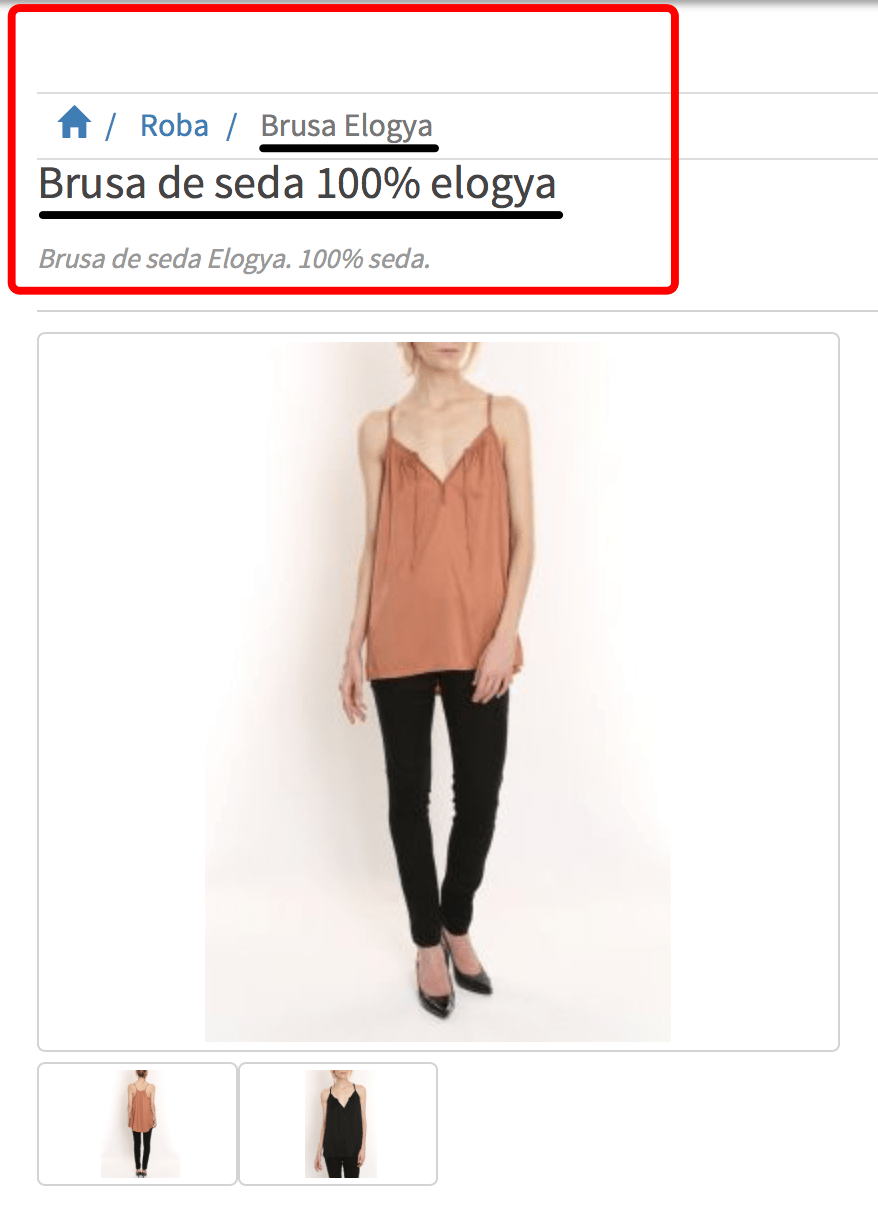
In this case the name is “Brusa Elogya” and the title is “Brusa de seda 100% Elogya”.
If we leave the field empty, then use the same name as the title, as we did before.