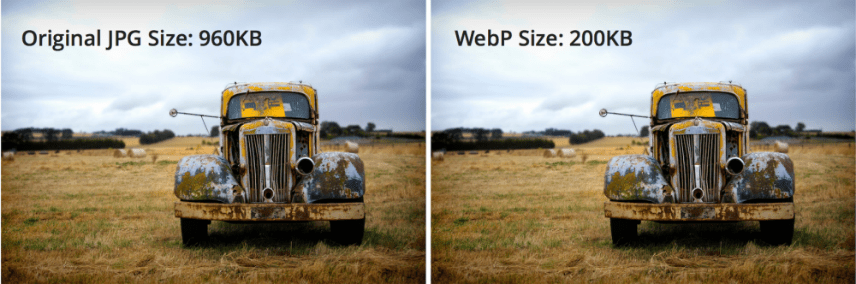Ebasnet implements the option to upload images in WebP and SVG format to the Media Library and to everything in the manager.
You can now upload vector images (svg) to your website. This type of file allows you to scale the image without losing quality, weighs less compared to other types of images and allows, unlike other types of files, a larger definition in smaller size.
On the other hand, files in Webp format, this type of file is a fusion of the characteristics of the formats .png, .jpg and .gif. In short it is a fusion of the best of each format into one.
It weighs less than a jpg image and still maintains the same quality. It also applies if we compare it with the png and gif formats, the WebP format is the winner against the 3 formats mentioned above.
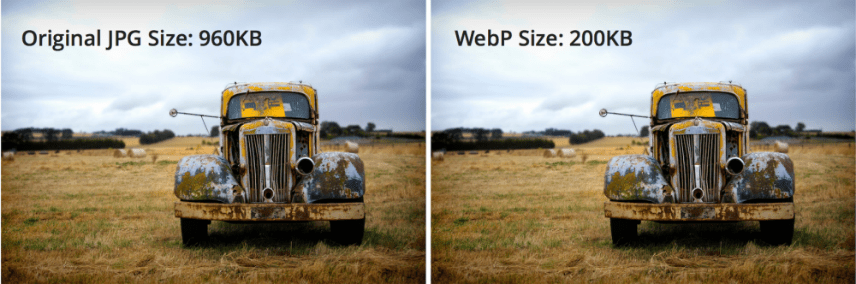
You can now upload vector images (svg) to your website. This type of file allows you to scale the image without losing quality, weighs less compared to other types of images and allows, unlike other types of files, a larger definition in smaller size.
On the other hand, files in Webp format, this type of file is a fusion of the characteristics of the formats .png, .jpg and .gif. In short it is a fusion of the best of each format into one.
It weighs less than a jpg image and still maintains the same quality. It also applies if we compare it with the png and gif formats, the WebP format is the winner against the 3 formats mentioned above.