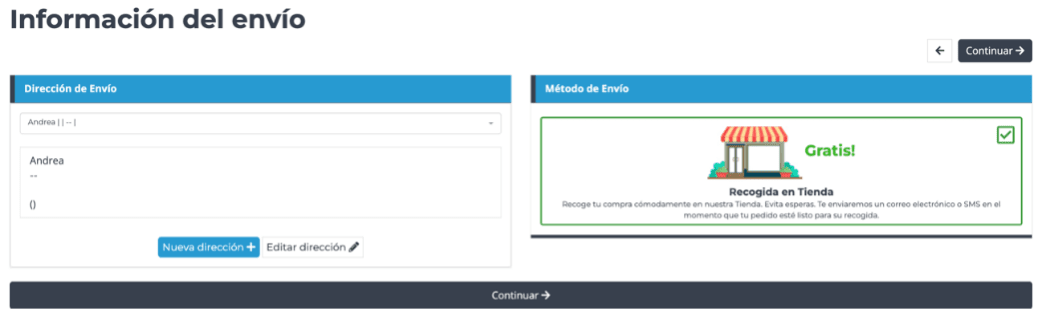Did you know that Ebasnet includes a module for creating and sharing product lists? Ebasnet offers a powerful module that allows users to create and share product lists, making it an extremely useful feature for online stores. Customers can use it to create gift registries for birthdays, weddings, baby showers, and other special occasions.
Similarly, users browsing an e-shop can save their favourite products in a wishlist. These products are stored in their personal favourites list, where they can later add them to their cart (if they decide to complete the purchase) or remove them from the list. This way, they can keep track of their preferred items without needing to place them directly in the shopping cart.
Each user can create multiple lists and choose to receive email alerts when there are updates to the listed products, such as price changes or other modifications. Public lists can be easily shared via a URL. For instance, a family creating a baby registry on an e-commerce store powered by Ebasnet can share the link with friends and relatives who wish to buy them a gift.
With the My Lists module, the shopping experience becomes much more convenient for both customers and online store owners.Check out the available modules!
Once activated, users can create their lists. Let us tell you step by step how to do it!
- Access or create an account on the ecommerce platform.
- Once inside the account, go to "My Account" and select "My Lists."
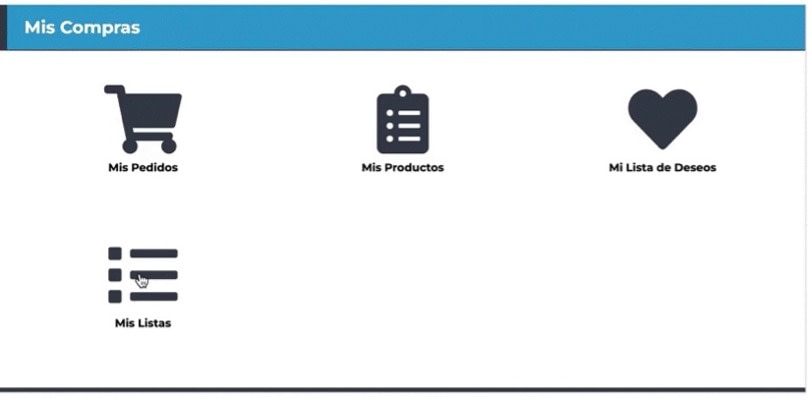
- Within "My Lists," create a new list to add the products you need.
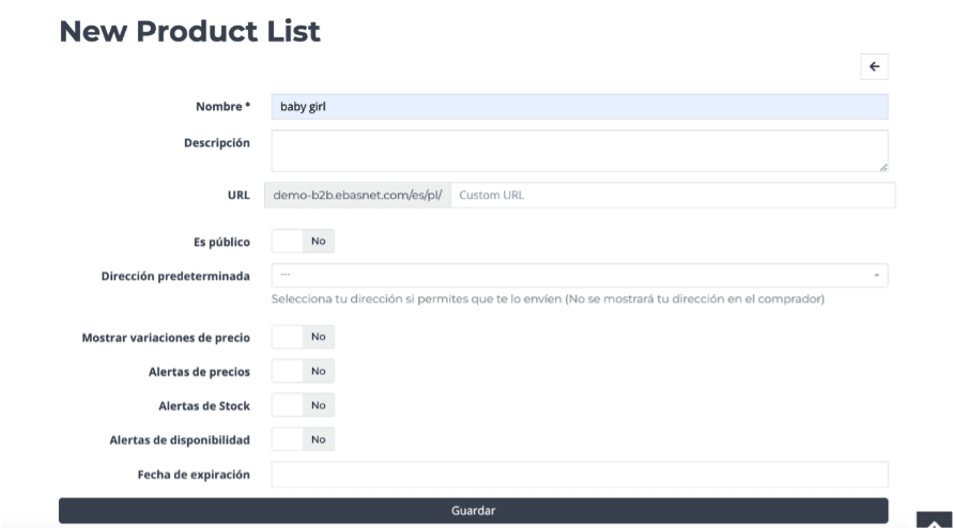
In this section, you can customize different parameters of the list according to your needs. At the top, we have the name of the list and a small description (optional). Below the description, we have the URL, which can be personalized with a name for easier sharing.
In the default address section, you can enter the address where the user wants the products to be delivered.
Next, we can choose whether the list should be public or private. If it is private, only the creator can see it, and if it is public, anyone with the link can view it.
Once at least one list is created, within the product details, we will find a button to add it to the desired list.
- Once we have created the list with the products, we can share it with other users by clicking the following button found within the list.

How can users who have received the list make purchases?
Users who receive the list can view all the items the creator has added, as well as the quantity of units remaining to be purchased.
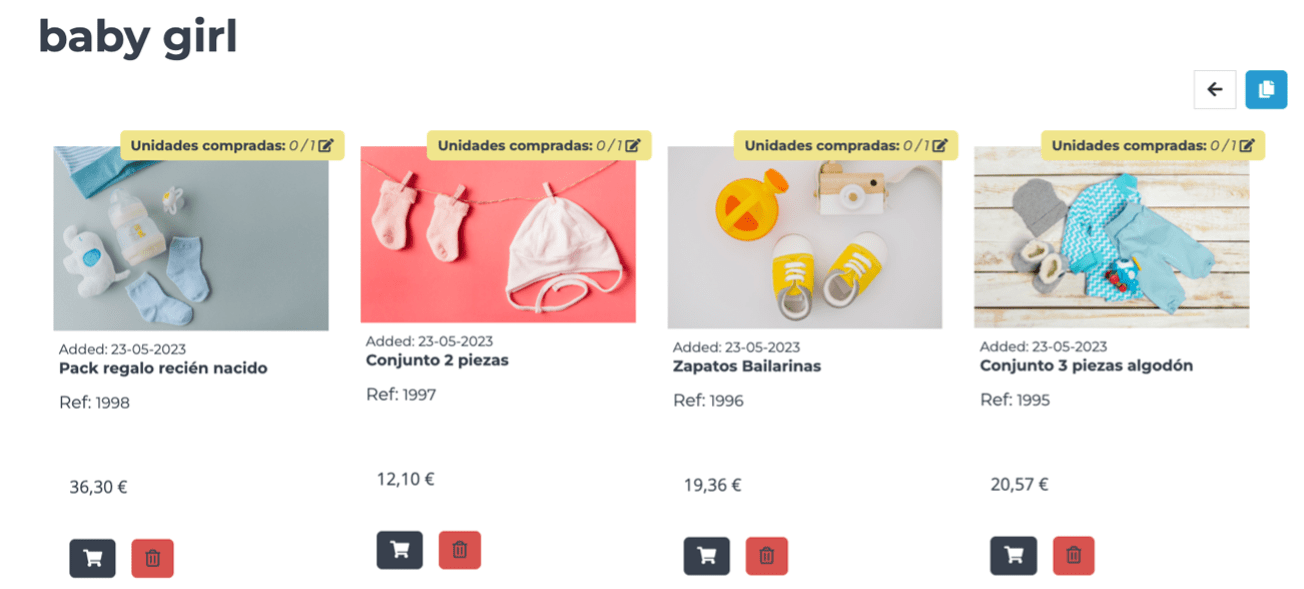
Products from a list that are intended to be gifted should be added to the cart from within the list itself. If we access the product details and add it to the cart, the ecommerce platform will assume that you want to buy it for yourself and not through a list.
This allows users to add the products from the list as well as their own products to the same cart.
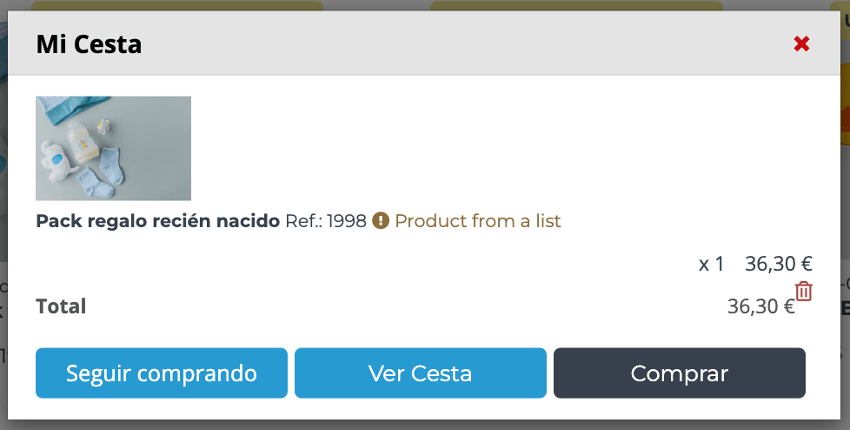
Finally, during the checkout process, users can choose how they want the products to be shipped, either directly to the list creator's address or to their own address.