Businesses that use HubSpot software for internal business management will now be able to synchronize their CRM with their website or online store.
Ebasnet has incorporated a module that allows these two programs to be integrated in order to synchronize data. This module allows you to create contact lists from the forms on the website. That is, any user who signs up on a web form will automatically join a specific Hubspot contact list.
Here's how to enable this feature: Advanced Settings - Modules - HubSpot
Ebasnet has incorporated a module that allows these two programs to be integrated in order to synchronize data. This module allows you to create contact lists from the forms on the website. That is, any user who signs up on a web form will automatically join a specific Hubspot contact list.
Here's how to enable this feature: Advanced Settings - Modules - HubSpot

Once activated, you must synchronize with the CRM by entering the parameters indicated, and activate the option "Create contacts form from submits".
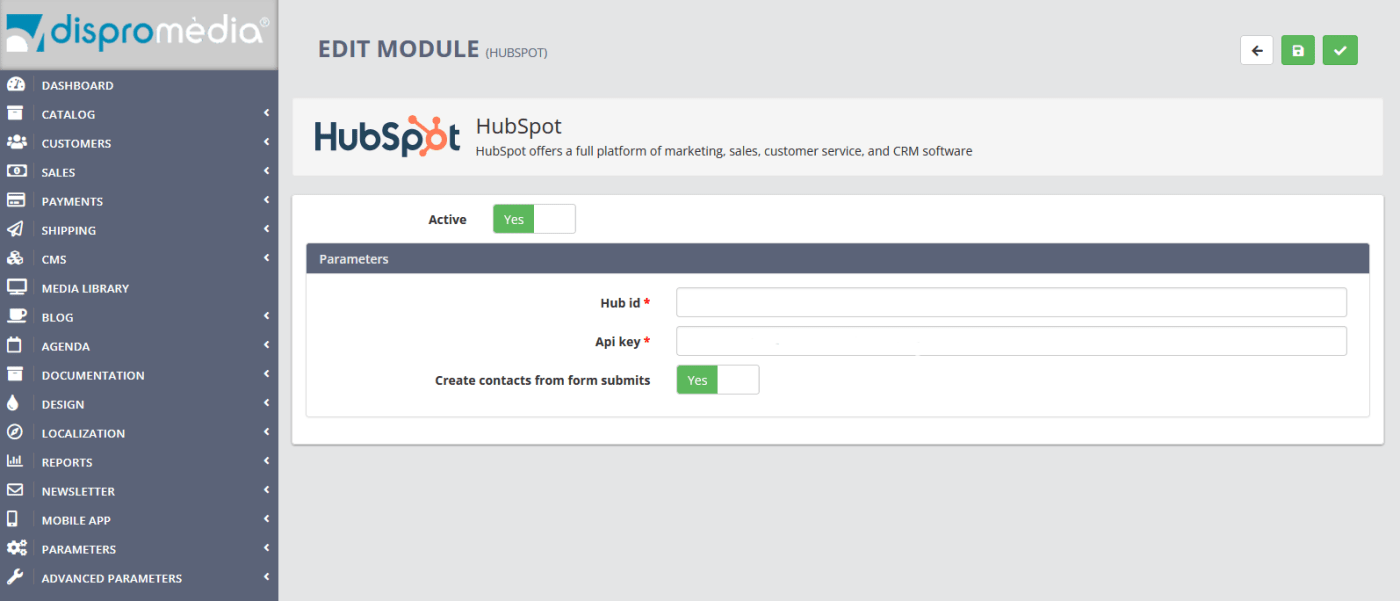
Then go to CMS - Forms section and choose the form you want to sync with the Hubspot module. Once inside the form, go to the top tab where you put "Hubspot"
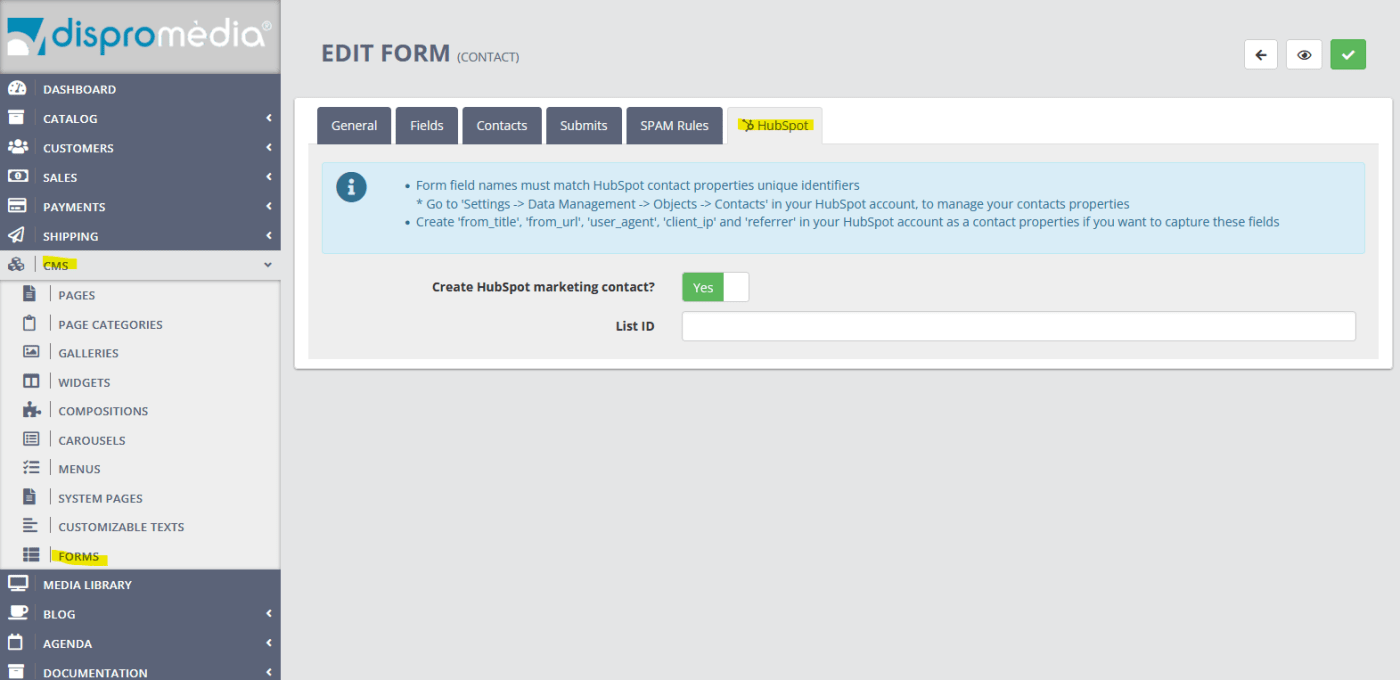
In this section you must activate the first option "Create Hubspot marketing contact". In the next "List ID" section, enter the Hubspot list to which you want to add the contacts in this form. Once the changes have been saved, users filling out this form will be added as contacts to the Hubspot list we have chosen. This feature allows you to have your contacts segmented into different lists.
ATTENTION! The fields in the Ebasnet form field must match the Hubspot identifiers in order for the contact to be stored with the correct information.
If you need more information, please contact us.
ATTENTION! The fields in the Ebasnet form field must match the Hubspot identifiers in order for the contact to be stored with the correct information.
If you need more information, please contact us.

