If you have an online store created with Ebasnet, you can now add your wish list!
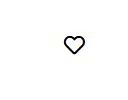

The new update of Ebasnet has incorporated as a new functionality a wish list for online stores. It consists of an option similar to the shopping cart, where the customer can add different products to a list that they would like to buy later.
This function improves the customer experience, facilitating the purchase process, as it allows you to save all those products that you find interesting in a single list, and then select those you want to buy.
How can I create my wish list?
In order for the customer to be able to add products to his list, he must first register in the online store, after that, he can start adding items to the list by clicking on the heart that appears on each product.
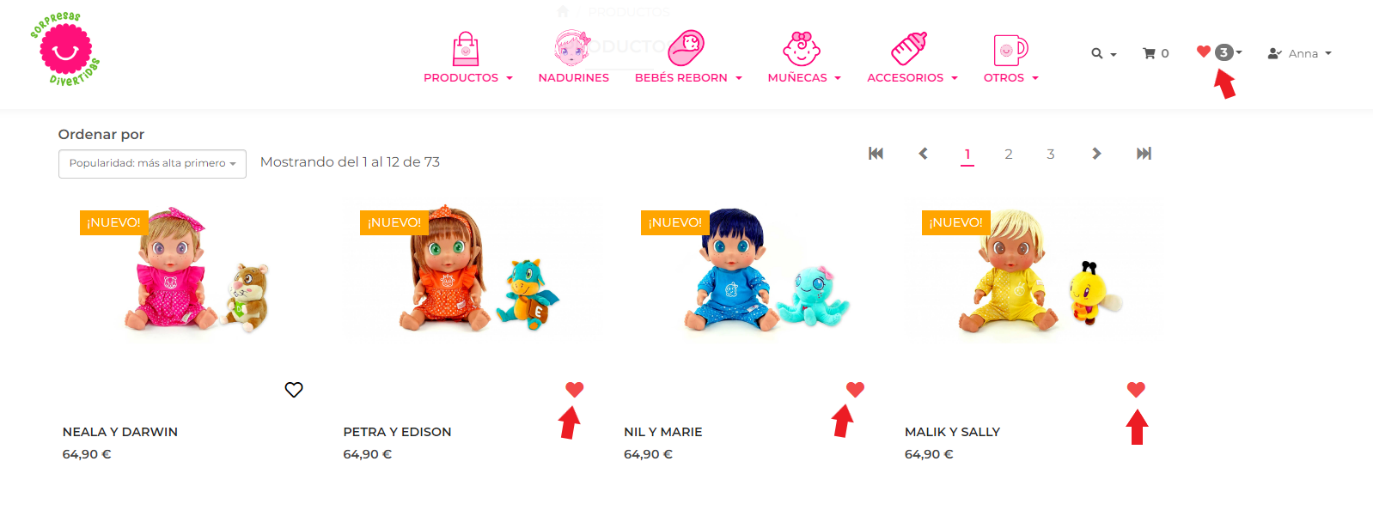
To see the products that have been added to the wish list, the user will have to go to the section
"My account" - "My purchases" - "Wish list"
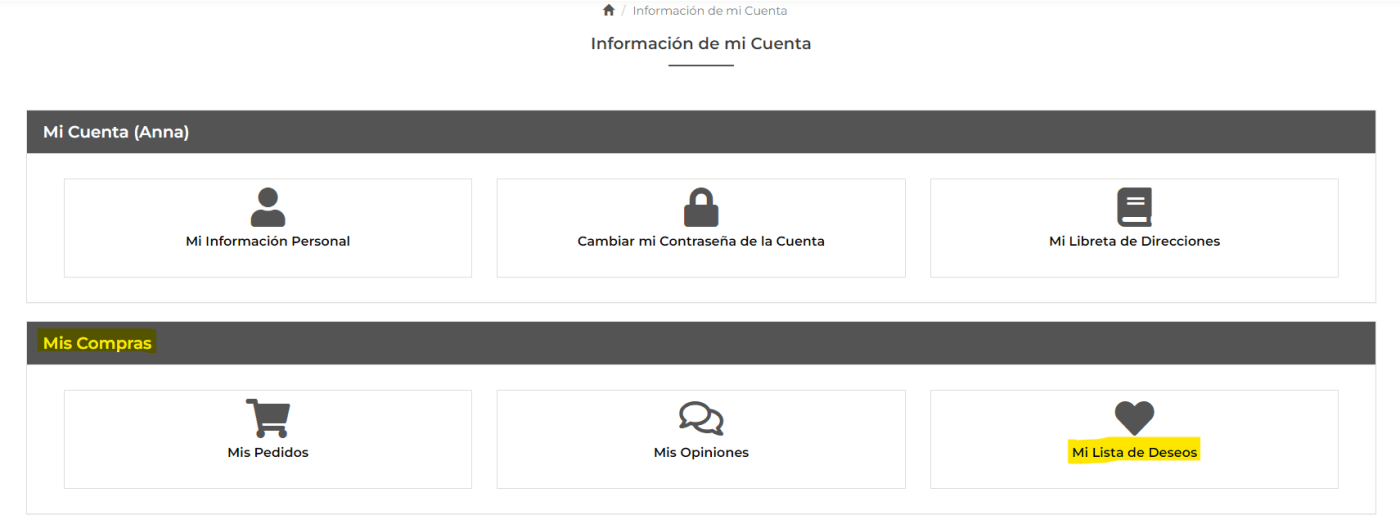
In the wish list, all the products that have been added will appear, and for each of them, the user will have the option of adding them to the shopping cart, or removing them from the list
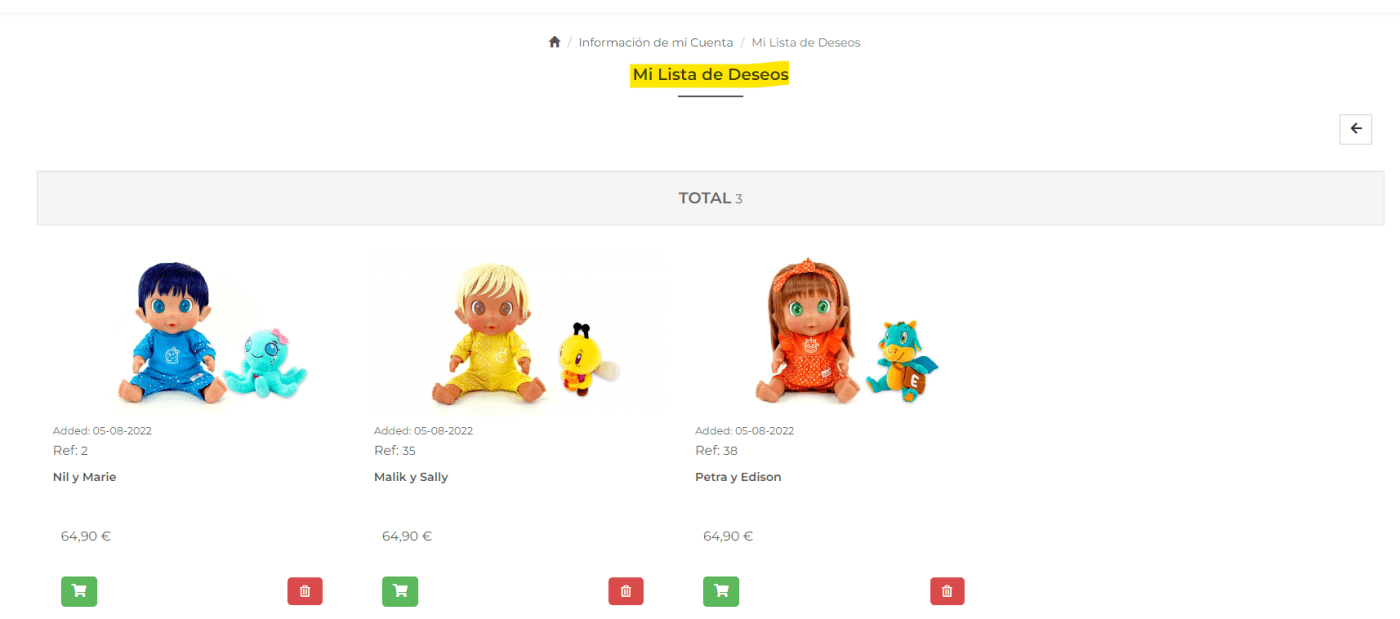
Soon, new functionality related to product lists will be added, including the addition of wedding, christening and birthday lists. Follow our blog so you don't miss any news!
For more information, contact us.
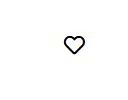

The new update of Ebasnet has incorporated as a new functionality a wish list for online stores. It consists of an option similar to the shopping cart, where the customer can add different products to a list that they would like to buy later.
This function improves the customer experience, facilitating the purchase process, as it allows you to save all those products that you find interesting in a single list, and then select those you want to buy.
How can I create my wish list?
In order for the customer to be able to add products to his list, he must first register in the online store, after that, he can start adding items to the list by clicking on the heart that appears on each product.
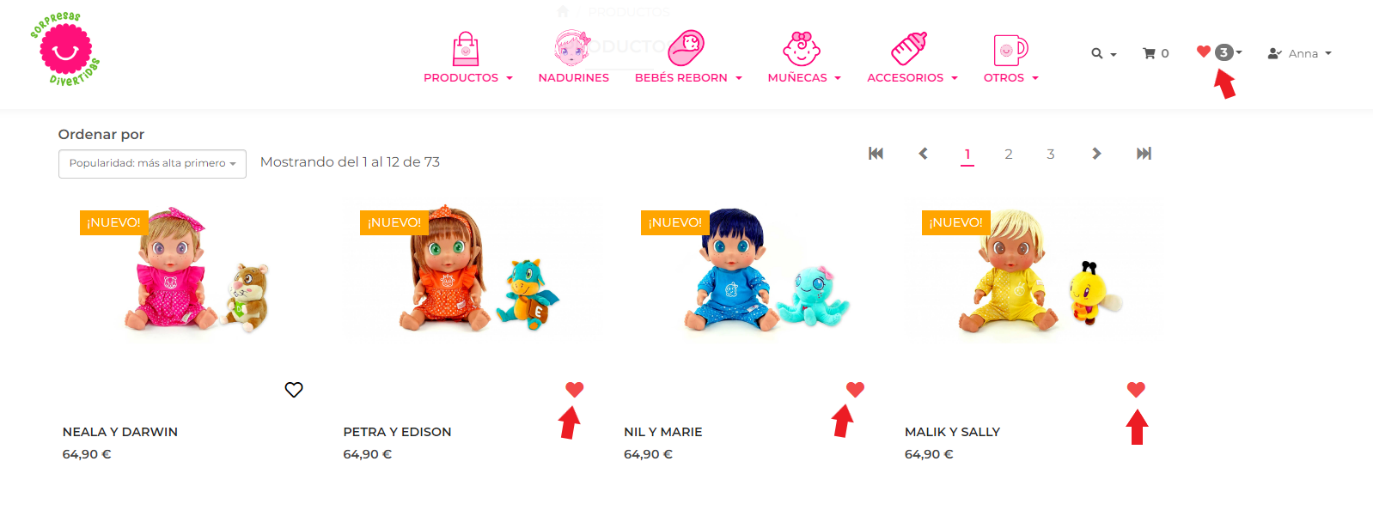
To see the products that have been added to the wish list, the user will have to go to the section
"My account" - "My purchases" - "Wish list"
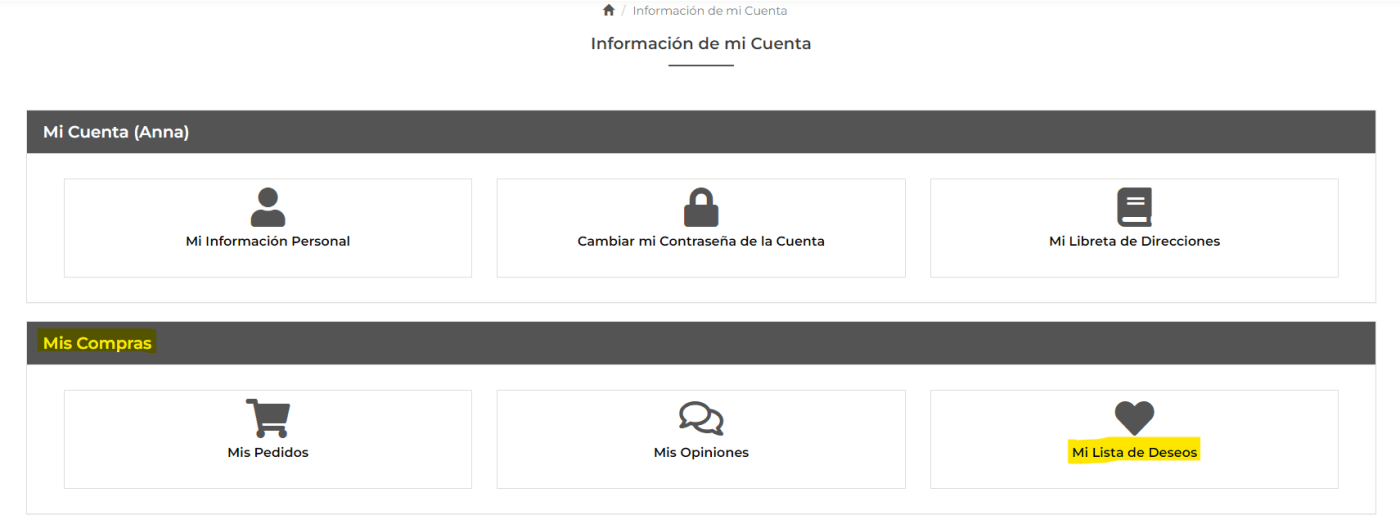
In the wish list, all the products that have been added will appear, and for each of them, the user will have the option of adding them to the shopping cart, or removing them from the list
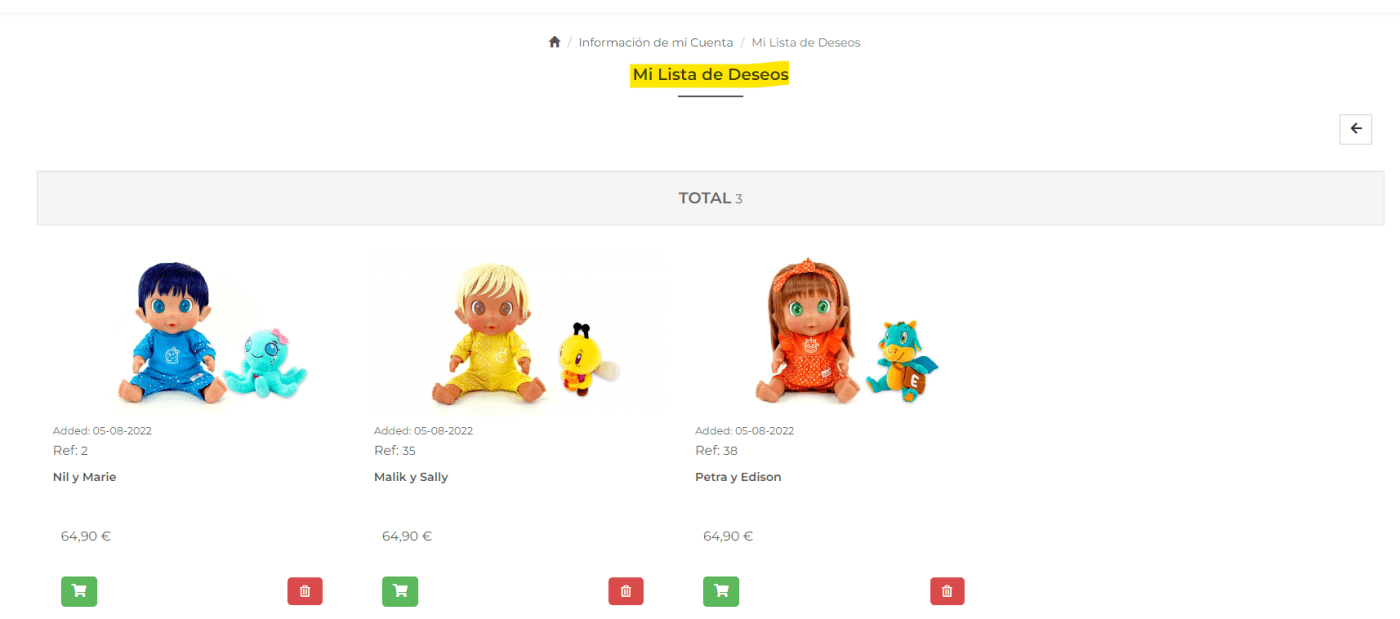
Soon, new functionality related to product lists will be added, including the addition of wedding, christening and birthday lists. Follow our blog so you don't miss any news!
For more information, contact us.

