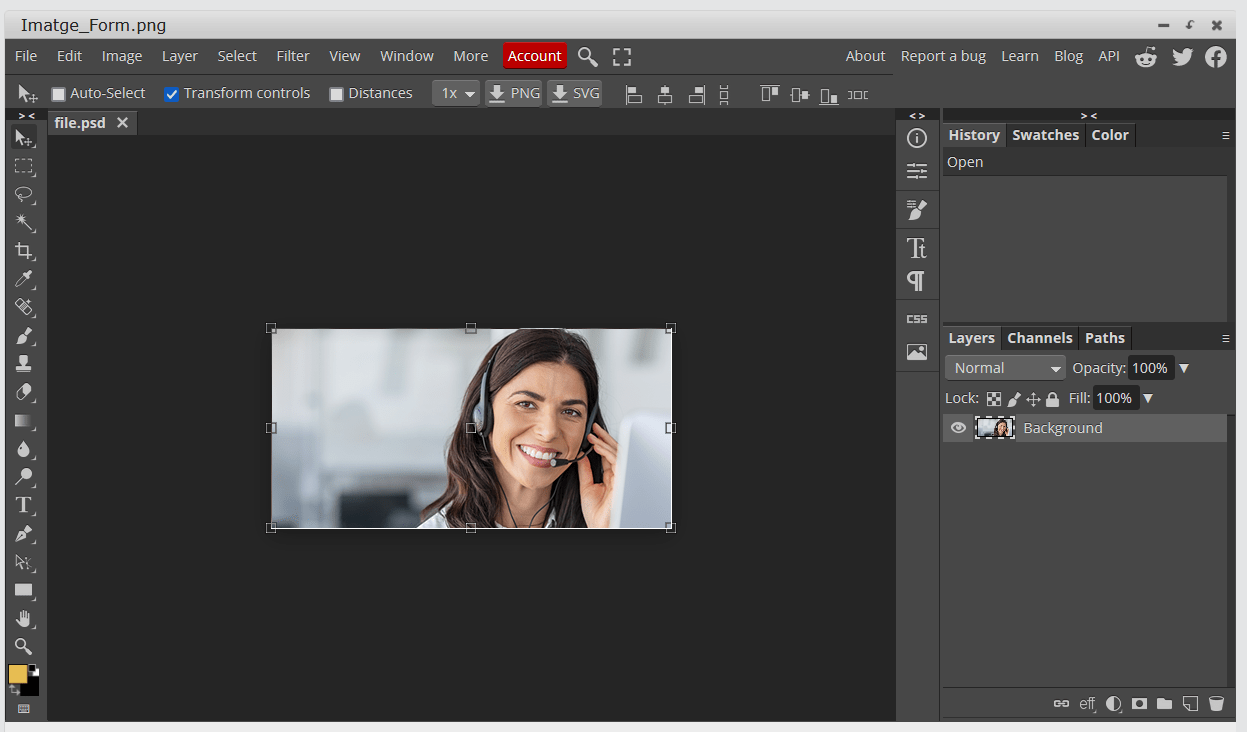With the latest update of Ebasnet, a new feature has been incorporated that allows you to edit images online within the same manager with the Photopea program, free of charge, ie you do not need to have a license as in the case of Photoshop.
Where can this editor be found?
This feature can be used on any image in the Manager Media Library. First, go to the Media Library section (from the left menu of the Ebasnet manager or from any text area such as the long product description, the text of a blog news, customizable text. .) and upload the image or, if it is already uploaded, right-click on it and, in the drop-down menu that appears, select the "Photopea" option (see image below).
Where can this editor be found?
This feature can be used on any image in the Manager Media Library. First, go to the Media Library section (from the left menu of the Ebasnet manager or from any text area such as the long product description, the text of a blog news, customizable text. .) and upload the image or, if it is already uploaded, right-click on it and, in the drop-down menu that appears, select the "Photopea" option (see image below).
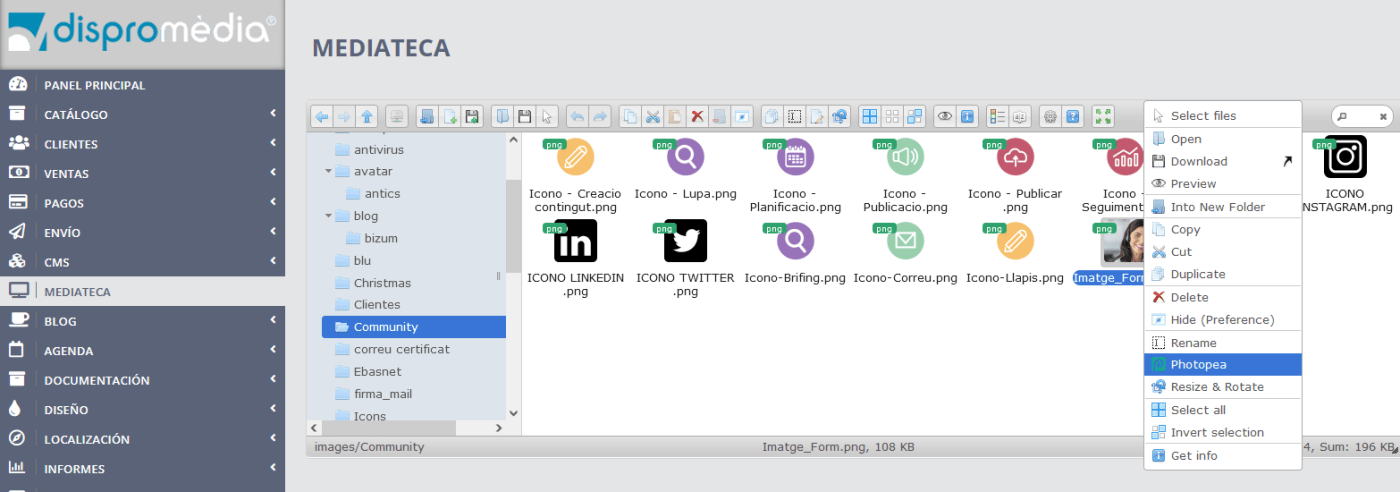
Once the Photopea is open, you can edit the image using all the features offered by the program, such as resizing it, adjusting brightness and contrast, adding filters, and more.
You can then save the image to the manager's Media Library itself, save it in PSD format (format used by Photoshop) or export it in different formats (JPG, PNG, GIF, SVG,…) and finally save it. locally on our device.