
Previously, when we added the information of our company, we only had one section, the “Main Office”. This represents that we could only have one address.
From now on this has changed, because in the section of the company information we have added a new tab, called “Tax data”, which contains the company name, the CIF, and the fields to add a new billing address (address, postal code, population, province and country).
The purpose of this new tab is to be able to define a billing address different from the address of the company.
To go to the “Tax data” we go to “Parameters -> Company information”. Once inside we can see the new tab with the corresponding fields.
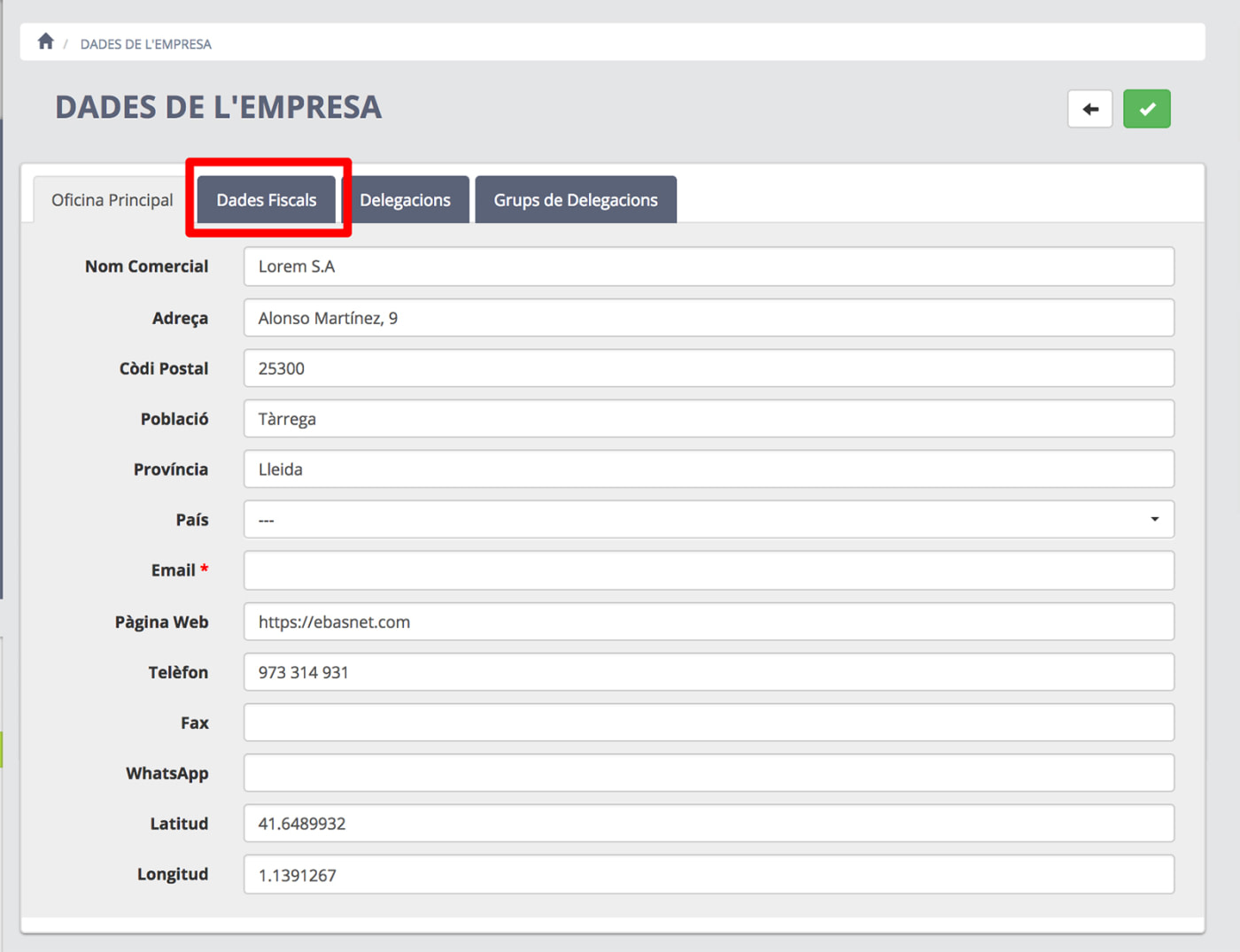
Within the “Tax data” we can see the fields of the Social Carter and the CIF and also to add a new address.

If the tax data are completed, these information will appear on invoices generated from clients of a shop or ecommerce Ebasnet. If they are not complete, bills would both get the information we have introduced to the tab “Main Office”.

