
Until now, we could only create a feature without values and from the product we gave value to this characteristic. From now on we have the possibility to create a feature with preset values, so that from the product we will only have to choose from these values.
To add preset values to the features you have to go to the menu "Catalog -> Features" of the content manager of your Ebasnet shop.
Once inside the feature management, you add a new feature, or in case you have already created it edit it.
Within the feature, activate the "Presets" option and click the save button (see image below).
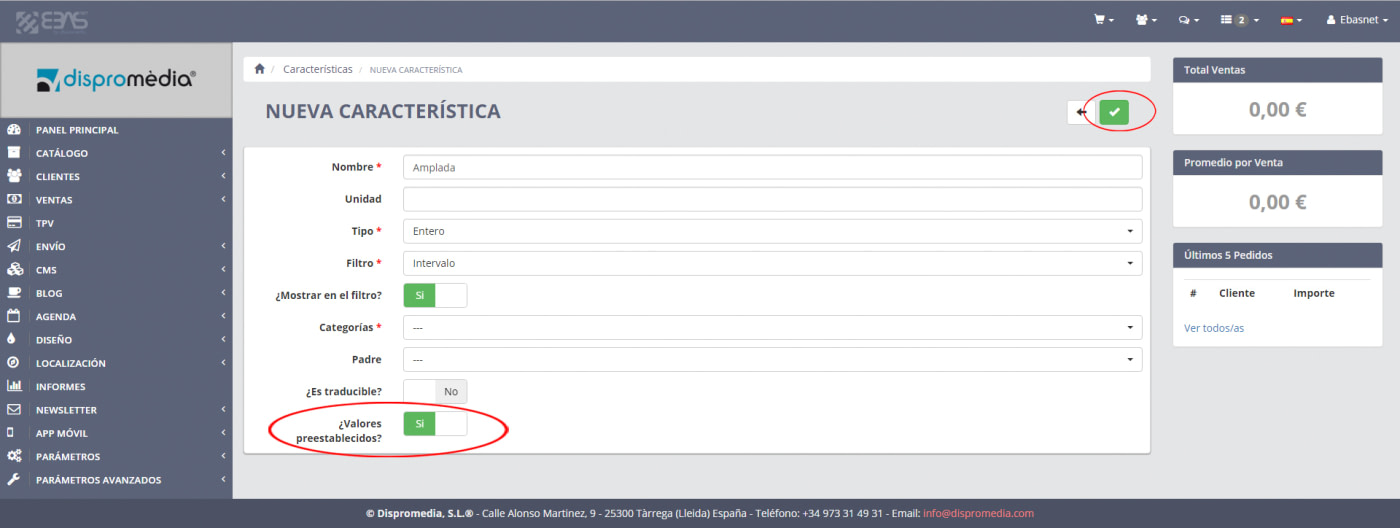
Once the feature is saved, the values section will appear where you can add a value by clicking on the upper value add button (see image below).
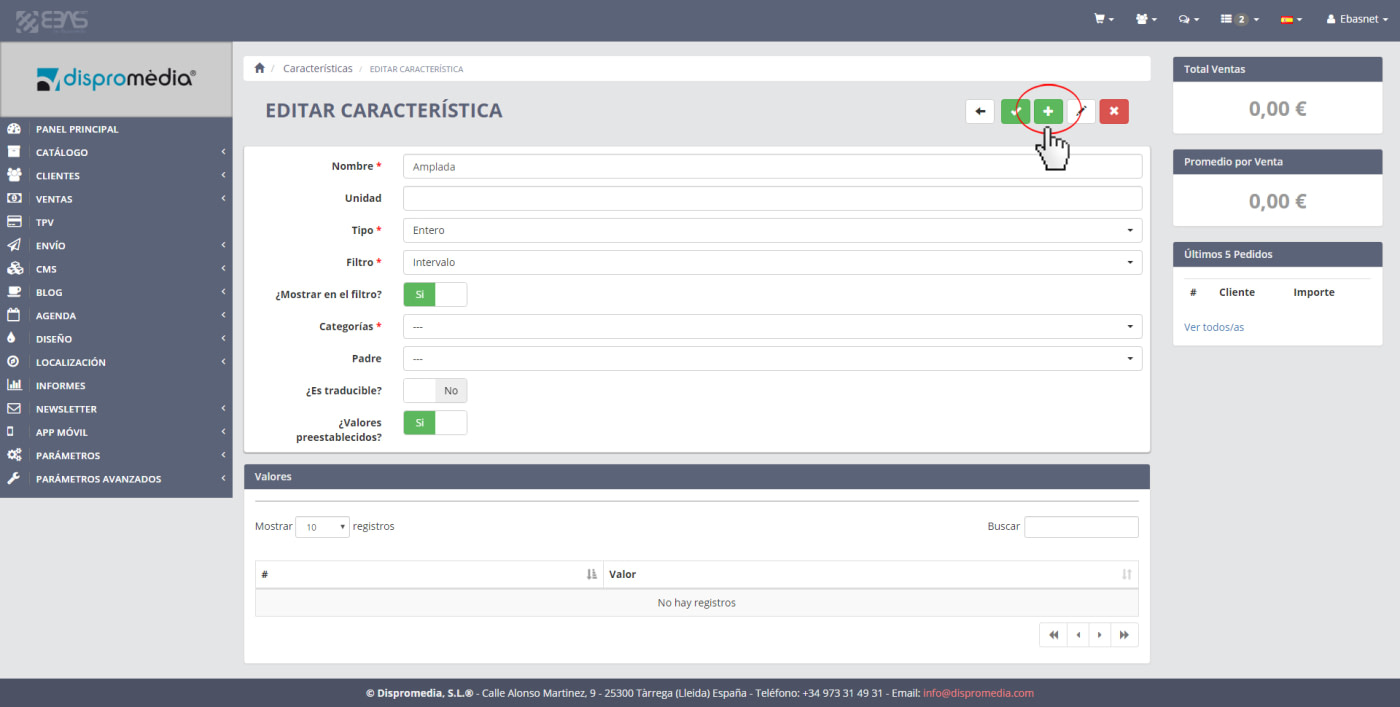
In order to assign the preset values of the feature to a product, you have to go to the "Catalog -> Products" menu of the content manager of your Ebasnet shop.
Once inside, create or edit the product in the event that you have already created it.
Then go to the "Features" section where you can already see the features previously created.
In the case of features with preset values, you simply have to select the values you want and save the changes (see image below).
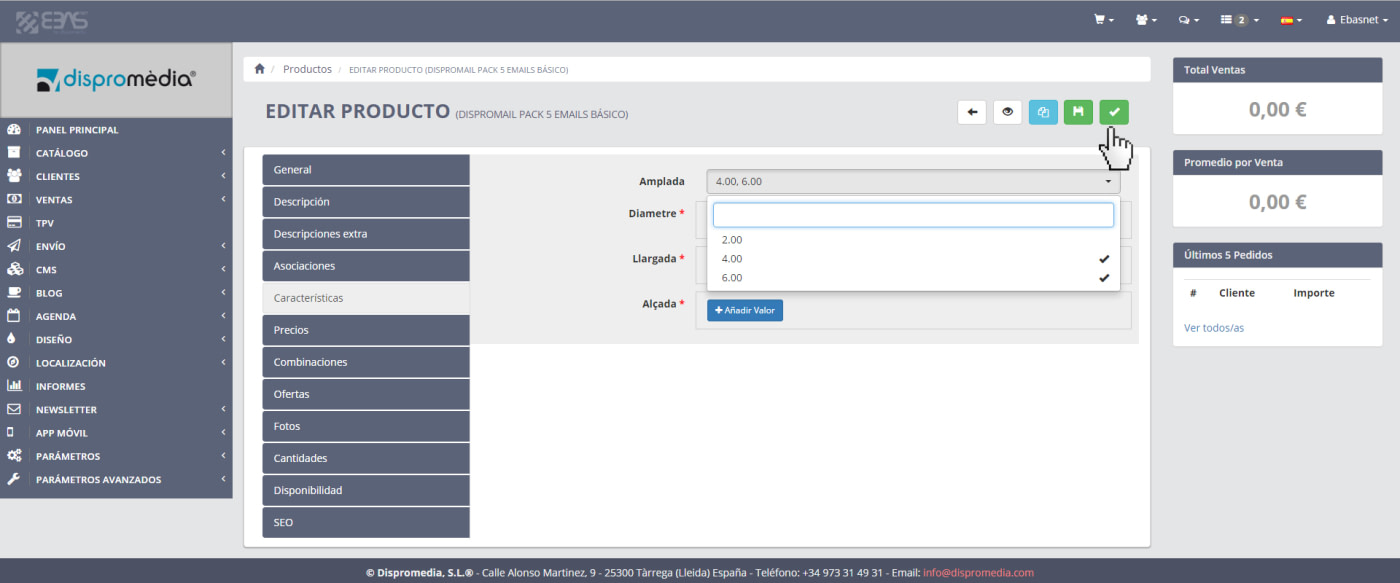
Hoped this may help you.

