The new functionality of Ebasnet that makes it possible to speed up the layout of sections within the web page.
Many times we can find that there are texts, compositions or galleries that are repeated. With the "customizable text tags" option, we can quickly add a customizable text, a composition or a gallery just by entering a tag with the identifier of the element we want to incorporate.
For example, a text that we can repeat in each product, such as: "For more information contact us"
1- We create the customizable text and add a name that we will later need for the identifier.
Many times we can find that there are texts, compositions or galleries that are repeated. With the "customizable text tags" option, we can quickly add a customizable text, a composition or a gallery just by entering a tag with the identifier of the element we want to incorporate.
For example, a text that we can repeat in each product, such as: "For more information contact us"
1- We create the customizable text and add a name that we will later need for the identifier.
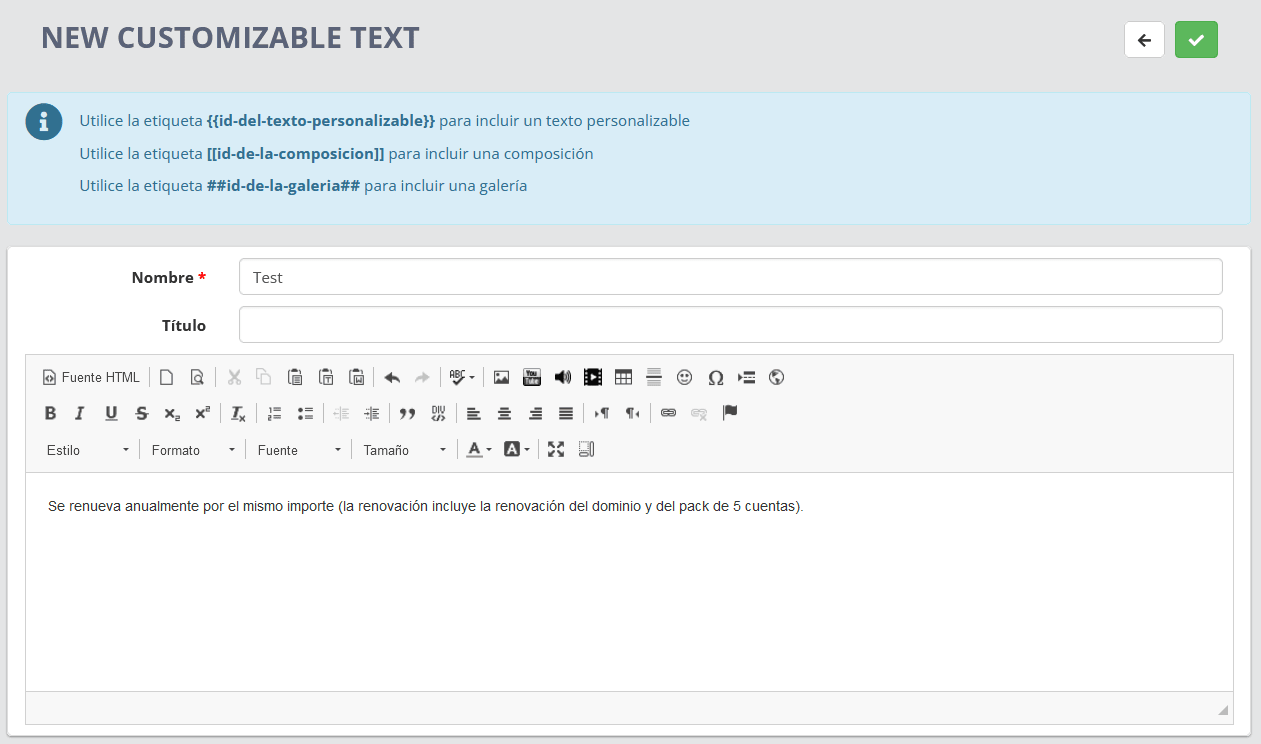
2- Go to the text where we want to add the label, for example the description of a product
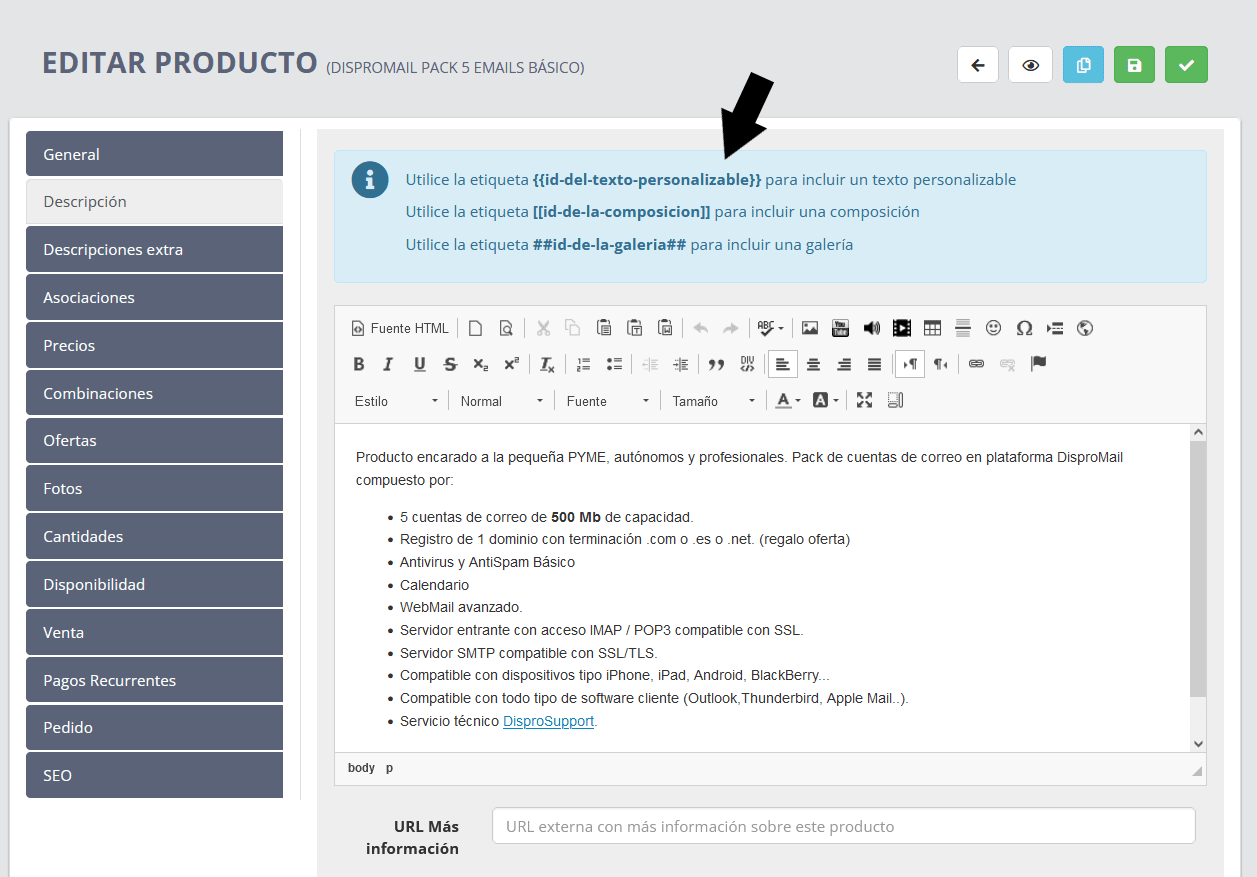
3- We put the label {{NAME TEXT CUSTOMIZABLE}}
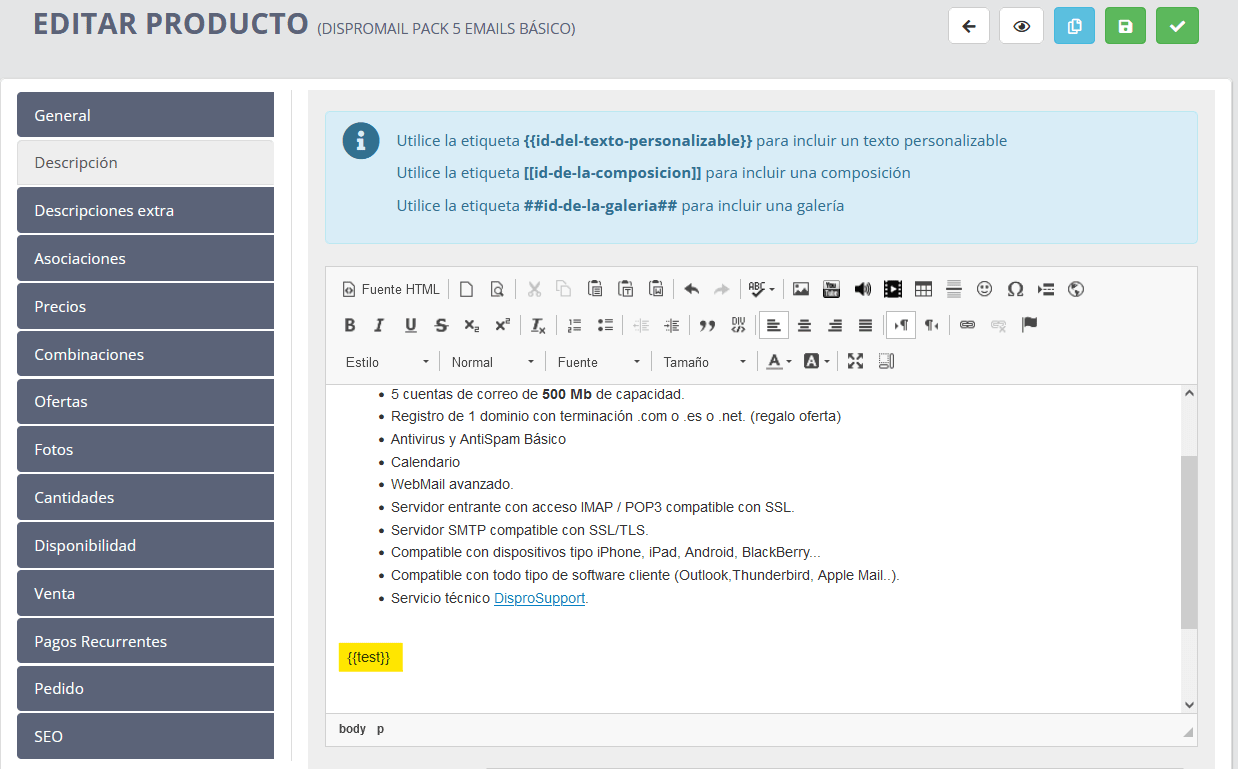
4.- The text will be added automatically.
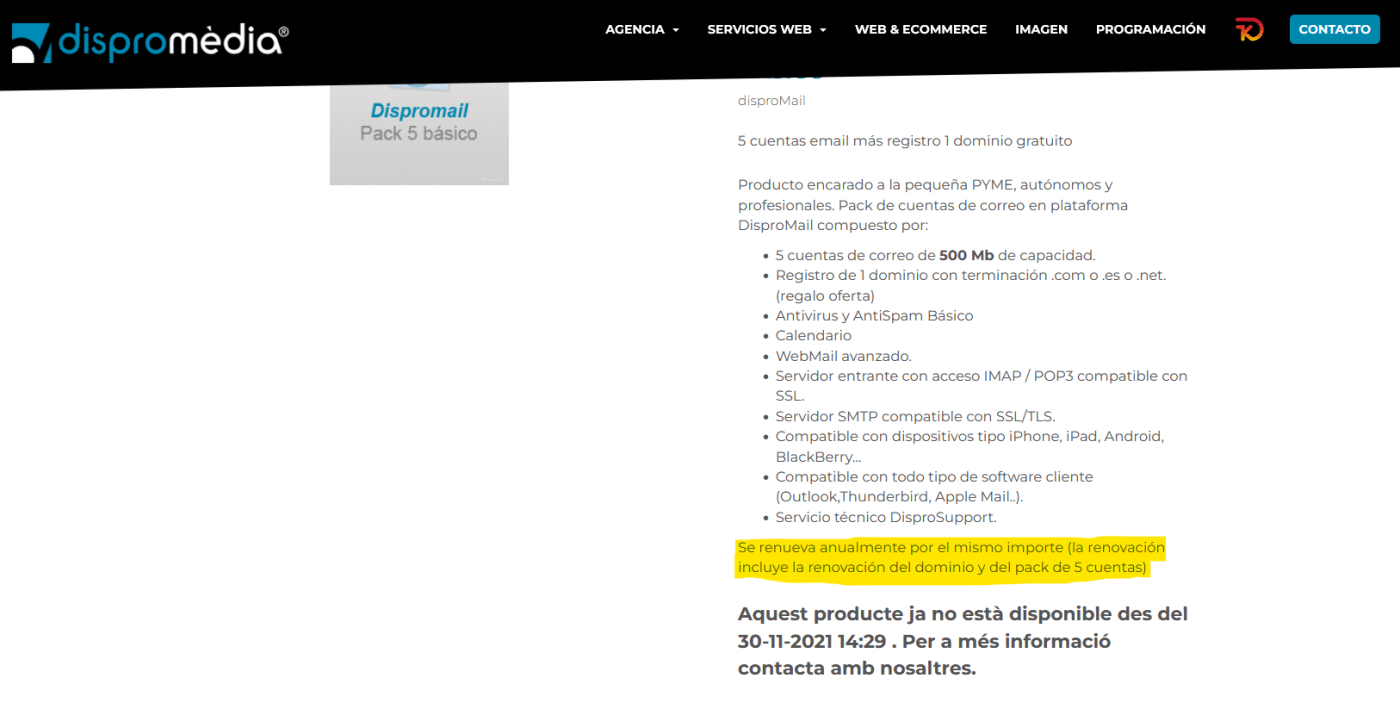
You can repeat this process to add compositions or galleries.
For more information, contact us.

