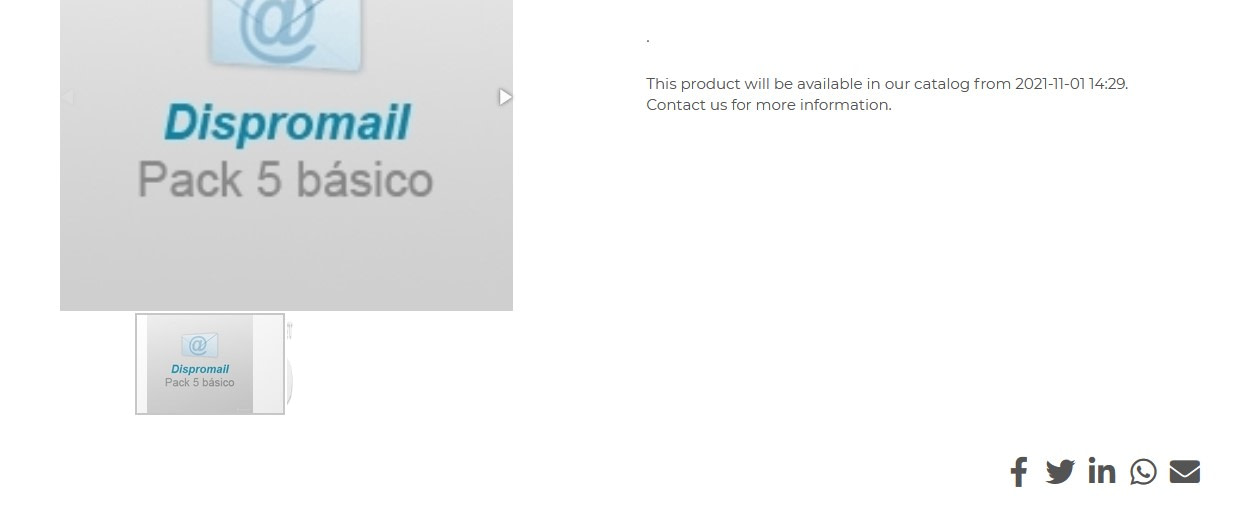Ebasnet has incorporated a new functionality that allows you to set the dates when a product will be available in the online store. This is a very useful function for seasonal products, promotions, or limited editions, since it allows you to program the period of time in which this product will be on sale. Automatically, the shopping cart button disappears when the product is not yet available, or when the availability period has passed. To configure this option, you have to select each item individually and schedule its availability, as shown in the following image.
Catalog - Products - Edit Product - Availability.
Catalog - Products - Edit Product - Availability.
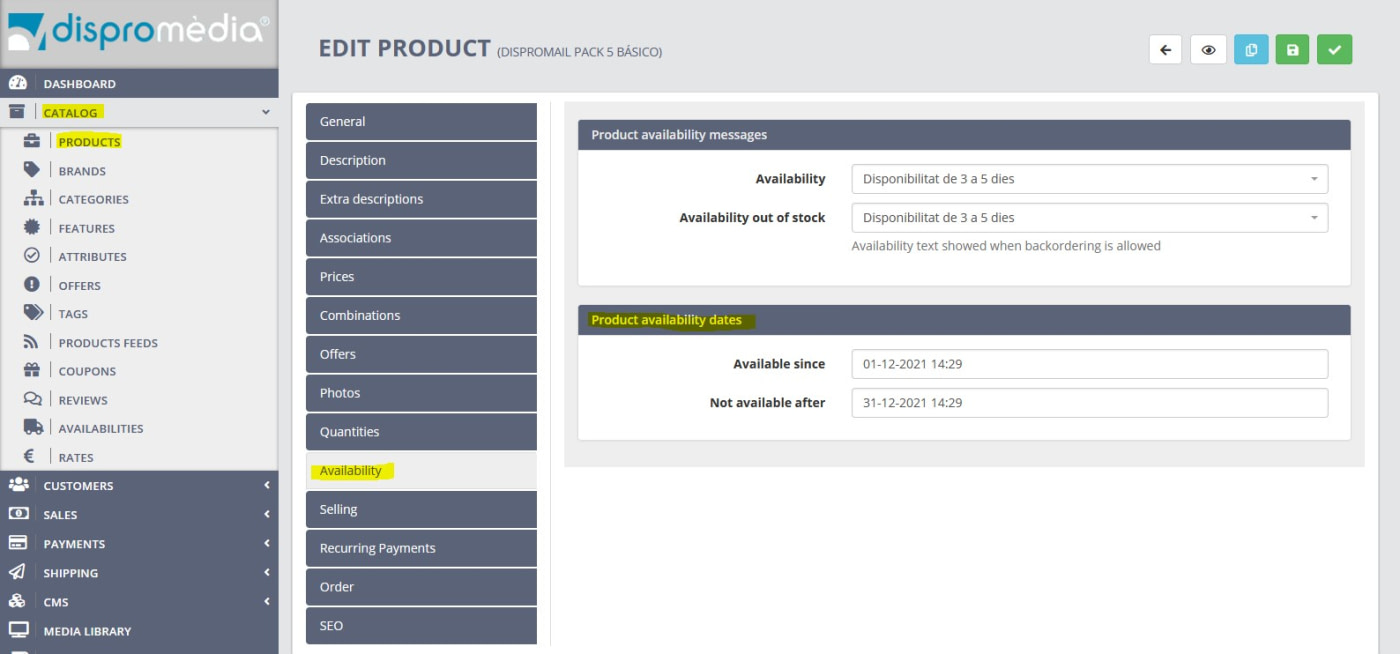
Once the availability date has been configured, you can customize the text that will appear to the online store when a customer views a product that will not be available by date. Go to the section CMS - Customizable texts.
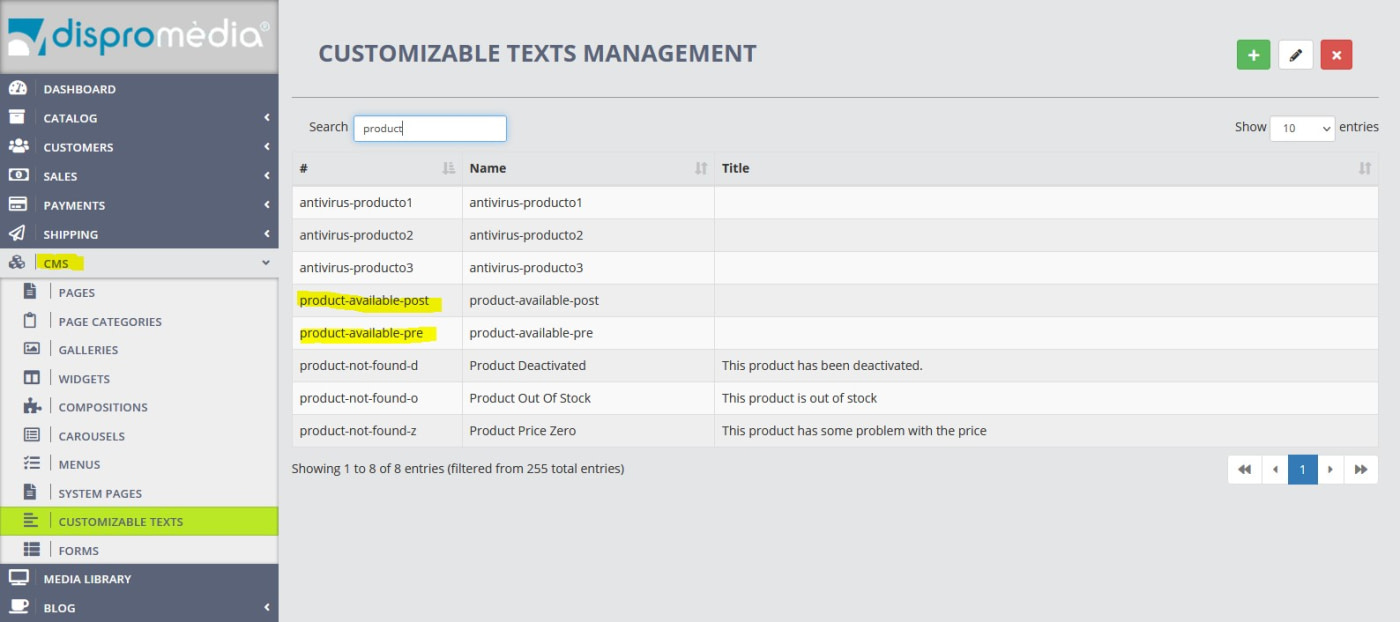
To customize the text that will appear when a product is not yet available, you will have to select the customizable text "product-available-pre" and write the content you want to show by adding the variable indicated at the top {{product.availableDateTime}}. The text format can be customized as desired. For example: This product will not be available until {{product.availableDateTime}}, sorry for the inconvenience.
To customize the text that will appear when a product is no longer available because the deadline has passed, you will have to select the customizable text "product-available-Post" and add the variable {{product.notAvailableDateTime}}. For example: This product is no longer in our catalog from {{product.notAvailableDateTime}}, sorry for the inconvenience.
Once the texts have been personalized, they will appear on the products for which there is no availability. (It must be consider that these texts are common for all unavailable products, if you want to put a specific text for a product, it must be added to the sheet of the same product)